Why Is My VRAM Usage So High: VRAM means video RAM, and its main use is to store images and improve the graphics displayed on your PC screen. In most cases, your VRAM is high when you play games, work on photoshop, or edit a gig such as a video or so on your computer.
However, some people’s VRAM is always high even when their PC is idle. What could be the cause?
Why VRAM Usage Is High
| Causes | |
|
One of the commonest reasons for high VRAM usage is the monitor and VRAM hertz. Your VRAM will mostly be high if your computer uses substandard timing and you have preset your graphic card drivers to the highest clock. To facilitate the best stability possible and maintain the clock, it will require that the VRAM works in the background, hence making it high every time |
| 2. Old Monitors | Also, substandard and old computers are prone to high VRAM. The reason is that their refresh rate is slower than the graphic cards, which requires that your GPU works harder than usual to sustain the display, hence high VRAM usage. |
| 3. Background Game Data | If you are used to playing games online, you will need an internet connection to send and receive game packages; this helps render the pings while you game. However, when you are done gaming, some launchers still run in the background using data even when you are not playing anymore. This causes your GPU to work extra hard. It stresses your graphics and hence, high VRAM. To sort this out, close the game launchers manually or close the autorun features. |
| 4. Substandard Drivers | The main importance of drivers is to support your hardware, and if the drivers of your graphic card are old or substandard, it will cause high VRAM and affect the VRAM negatively. Also, outdated drivers can’t keep up with the data transfer level between your PC and the card. Optimize and upgrade your drivers to match your graphic card and PC settings. |
| 5. Excessive Caches On Graphic Cards | The essence of caches on graphic cards is to save files for the periods you are using them for graphics, gaming, or rendering. If you forget to delete these files, the graphic cards won’t do it for you, hence too many caches in the card. Also, when these temporary files are too many, they cause high VRAM. You can use tools or software such as AMD clean-up utility to clean temporary files. This application focuses on cleaning your GPU, VRAM, and RAM cache. |
| 6. Excessively Clocked Gpu Settings | When your GPU settings are excessively clocked, it affects your VRAM and the whole computer system. Locking your GPU settings without equipment is dangerous for the VRAM and graphics card. This always causes GPU failure, overheating, and system malfunction. To avoid every issue caused by GPU overclocking, use equipment such as high-speed fans for cooling, a better motherboard, and an overclock supporting monitor. |
What Happens If VRAM Usage Is Too High
When your VRAM usage is too high, your frame rate will drop, and all the applications sharing the VRAM will get excessively glitchy, then crash after some time.
How To Check High VRAM
To check high VRAM on your monitor, you can use monitoring tools such as MSI Afterburn, OCCT, or GpuMemTest. The most popular and the best is the MSI Afterburn; users find it simple and easy to use, allowing you to display detailed overlay while playing a game or carrying out any VRAM essential tasks. Below is how to use an MSI Afterburn;
- The first thing is downloading and installing it on your computer.
- Note that you need to optimize the MSI Afterburn to get a better view of the VRAM. To optimize, go to settings, see “Monitoring” in the menu, and click on it.
- Next, scroll to hardware polling” to launch the settings.
- Go to “CPU.dll” from the file and click on it.
- Now, you will have all the VRAM overlays on your screen.
Read: WQHD Resolution – What You Need To Know
Is High VRAM Usage Bad For Your Computer
High VRAM usage is not bad or dangerous because VRAM is just like RAM or storage, which, when pushed to the limit, does not crash the computer.
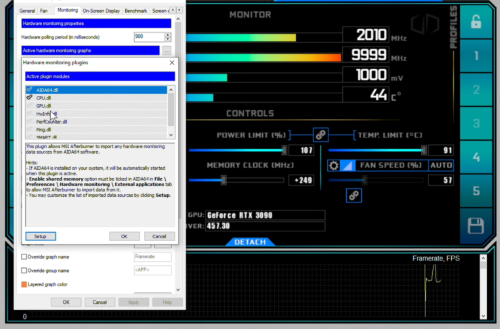
However, it will make your gaming experience horrible, and computer operation may be very slow. High VRAM usage causes low FPS, which shows an effect when gaming.
Since the VRAM is high, game data goes in and out of your RAM, causing annoying lag and low FPS. High VRAM also causes poor computer performance. High VRAM usage affects your PC speed; you may begin to notice slow booting, application crashes, and constant lag.
Another issue high VRAM usage causes to your PC is BOTTLENECKING which indicates that your GPU can not perform at its best because the VRAM is too high. This will, in turn, lead to slow gaming and several lags.
Also, high VRAM usage causes your computer to hang while using it for some tasks, such as video editing or graphic design. Once the VRAM is full, data will stay in the system memory, affecting the computer’s performance. In addition, high VRAM usage causes thermal throttling, which will reduce your GPU clock speeds to prevent overheating.
Also, thermal throttling causes poor gaming performance.
How Do I Stop High VRAM Usage
Below is a step-by-step guide on how to avoid high VRAM usage;
- The first thing you should do is download the CRU (Custom Resolution Utility); this is important for the monitor test. The CRU makes testing the monitor hertz and stable standard timings easy.
- The next thing after downloading CRU is to extract the Zip and access the folder; in the folder, open the primary CRU.exe file.
- Once you access the primary file, it will automatically show the native resolutions and hertz of your computer on the screen.
- Make sure you edit the blanking and customize the lining to take care of the issue. Go to “EDIT” and click on “Blanking.”
- Once you alter the lining, the hertz will change, too, and the issue will resolve completely.
- For your LCD or monitor, opt for the auto adjustment, and it will customize the lining to the required size based on the LCD.
- After you have made every necessary adjustment, go to the extracted folder, find the “Restart64” file, and launch it. The computer will restart, the new settings will come on, and your VRAM will be at the required level.
Read: Will PCI Express Work In PCI?
Conclusion
You must control your computer’s overall VRAM usage to avoid performance issues. You can do this by optimizing your GPU settings, upgrading to a higher-space GPU, or using a memory management tool. After doing everything stated earlier and the issue persists, visit a technician.
