Avast scan taking a long time to scan is about the most frustrating situation to be stuck in. Imagine that you have settled down for a productive day on your computer, ready to conquer your to-do list. Then your antivirus software decides to scan your system and starts to take its sweet time. As you watch the agonizingly slow pace, you find yourself asking, Why does Avast take so long to scan?
Your avast is taking a long time to scan because it is being thorough. It checks every file and process for potential threats to ensure that your computer is secure. The time it takes depends on your computer’s speed, the number of files, and the complexity of the scan.
You are not alone in this frustrating experience. This article will dive into the complex world of antivirus scans. By the end of the article, you will uncover why the scans took so long and what to do to fix them. So sit tight and let it blast off.
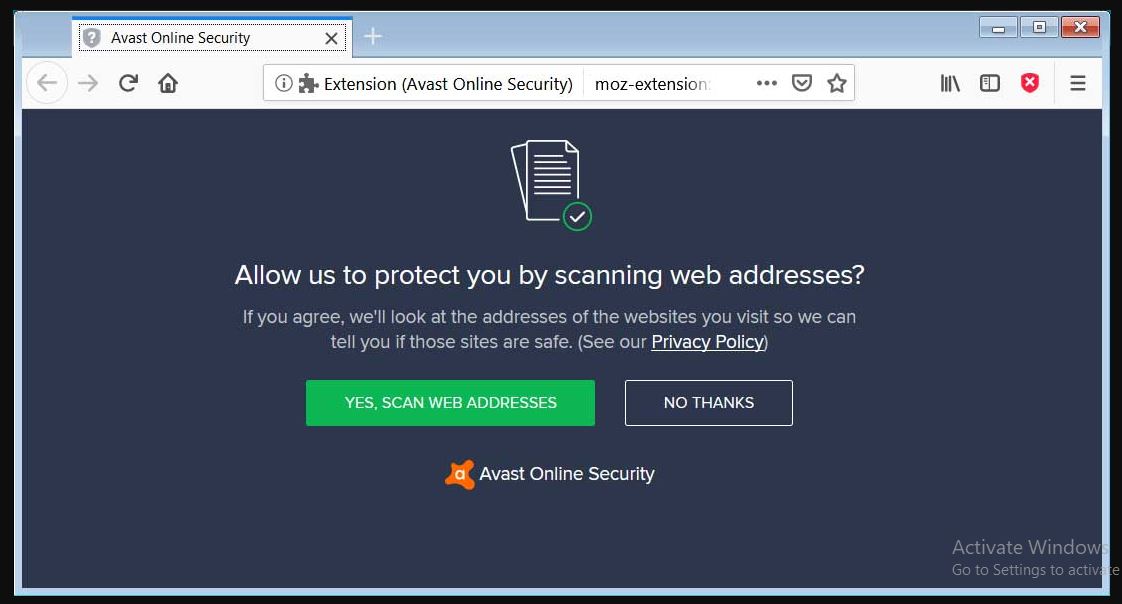
What Is Avast?
Avast is a well-known antivirus software program designed to protect computers and devices from various types of malware. This malware includes viruses, spyware, ransomware, and other security threats.
It offers features like real-time scanning, firewall protection, and system optimization tools to enhance overall security and performance. You can install Avast on their devices to help safeguard their digital activities and data from cyberattacks and malicious software.
Avast acts like a digital sentry, constantly scanning files, web traffic, and downloads to identify them. It also blocks any malicious software attempting to infiltrate your device. This real-time monitoring intercepts the threat before it can cause harm and provides you with a secure online environment.
Avast also conducts regular and on-demand scans of your system. These scans comprehensively check your files, folders, and installed programs to locate any potential threats that might have slipped through the initial defenses.
In addition to its core security features, Avast offers a suite of supplementary tools for optimizing your device’s performance. This includes features like disk cleanup, a software updater, and a secure browser to enhance your overall digital experience.
Altogether, Avast acts as a vigilant guardian for your computer, combining real-time protection, regular scans, and performance-enhancing features to keep your digital life safe and efficient.
How Long Does It Take Avast To Scan?
The duration of an Avast scan can vary significantly depending on several factors. These include the size and contents of your storage drives, the processing power of your computer, and the specific scan settings you’ve chosen.
Generally, a quick scan should take from 5 to 15 minutes, but a full scan can take from 30 minutes to 5 hours. A quick scan focuses on critical system areas and common malware locations. This type of scan is designed to provide a swift checkup of your system’s security status.
But a full system scan scrutinizes every file, folder, and program on your computer. It is much more comprehensive and thorough. The duration depends on the amount of data stored on your device and your computer’s hardware speed.
Why Does Avast Take So Long To Scan?
Avast can take a long time to scan for several reasons, ranging from scan type to background tasks. So, here are the reasons why your avast takes so long to scan:
-
Comprehensive Scans
Avast is designed to be thorough in its scans. It checks your computer’s files, folders, and programs for potential threats. This level of comprehensiveness ensures that it doesn’t miss any malware or security risks. However, scanning every nook and cranny of your system can take time, especially if you have a large amount of data.
If you know that you do not have the time to wait until the full scan is complete, You can choose a less detailed scan to run. You also have to ensure that your automatic scan setting does not include a full scan; otherwise, you may find yourself waiting hours.
-
File Size And Quantity
The more files you have on your computer, the longer it will take to scan them all. The scan process can be further prolonged if you have many large files or a cluttered system. The software has to comb through all the files one after the other. This process can take a long time if you have a lot of files.
-
System Resources
The speed of your computer’s hardware plays a role. Slower processors or limited RAM can slow down the scanning process. In contrast, a more powerful computer will complete scans more quickly. It is best to upgrade your hardware or reduce the files on your PC. You can also do the normal thing and be patient.
-
Scan Type
Avast offers different types of scans. This scan includes quick scans focusing on critical areas and full system scans that check everything. Full system scans naturally take longer than quick scans. The full scan type scans through all the files and applications on your computer. So naturally, it will have a longer scan time.
Quick Scan acts just as the name suggests. It does a shallow threat assessment that is very shallow. Your avast taking so long can be influenced by the type of scan you initiated.
-
Scan Settings
Avast allows you to customize scan settings. If you choose to scan for potentially unwanted programs (PUPs) or enable a more thorough heuristic analysis, it will extend the scan time. There are different types of scans that you can perform. Those with more analytical capacity will take more time.
-
Background Tasks
Sometimes, background processes or other programs running on your computer can interfere with the scanning process, slowing it down. Sometimes background apps can be a lot, especially if you have not closed them for a long time. They can increase the scan time, so closing all background apps before initiating a scan is best.
Avast’s scanning duration can vary based on several factors, including your computer’s hardware, the size and contents of your storage, and the scan settings you’ve chosen. While it may seem time-consuming, the trade-off is a comprehensive and effective security scan to keep your system safe from malware and other threats.
Read: Do you need to reinstal windows after replacing motherboard
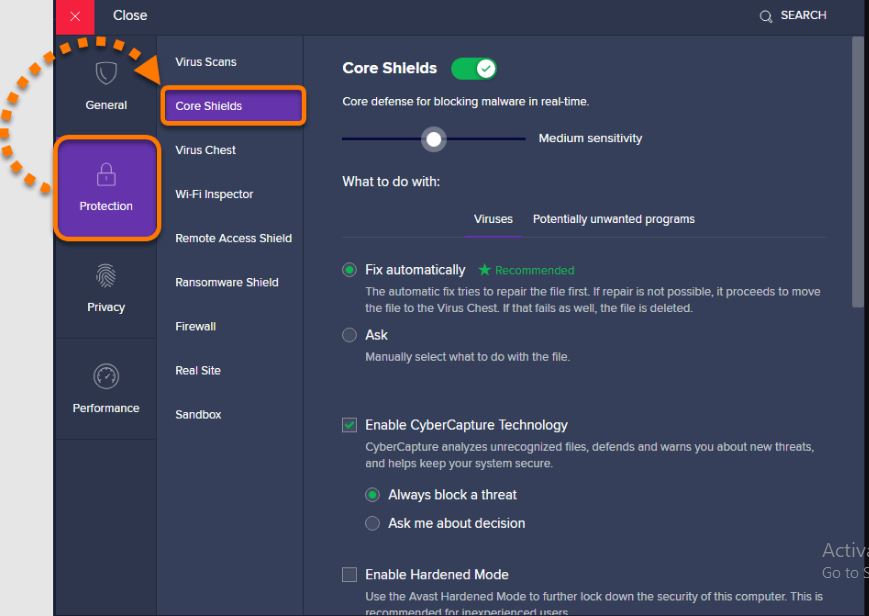
What To Do If Your Avast Take So Long To Scan
There are things you can do if your avast takes so long to scan. These steps include the following:
- Pause or cancel the scan. If you’re in a hurry or the scan seems stuck, you can pause or cancel the scan and try again later. Sometimes, scans get temporarily delayed due to system resource conflicts or other issues.
- Schedule scans during off-peak hours. Consider scheduling your scans during times when you don’t need to use your computer intensively. Overnight or during lunch breaks can be good options. This way, the scan won’t disrupt your daily tasks.
- Optimize your computer. Regularly perform system maintenance tasks such as disk cleanup, defragmentation, and software updates. A well-maintained computer is likely to perform better during scans.
- Close unnecessary applications. Close any unnecessary programs and background applications while the scan is running. This can free up system resources and potentially speed up the scanning process.
- Adjust scan settings. Depending on your needs, you can modify Avast’s scan settings. Choose the “Quick Scan” option instead of a “Full System Scan.” If time is a concern, you can also disable certain scan options, like scanning for potentially unwanted programs (PUPs).
- Check for Software Conflicts. Sometimes, other security software or programs can conflict with Avast and slow down scans. Ensure that you don’t have multiple antivirus programs running simultaneously, as they can interfere with each other.
- Upgrade hardware. If your computer is significantly older or has limited resources, upgrading your hardware (e.g., adding more RAM or using a faster processor) can speed up the scanning process.
- Update Avast. Make sure you are using the latest version of Avast. Software updates often include performance improvements and bug fixes.
- Contact Avast Support. If you’ve tried the above steps and still experience slow scans, consider reaching out to Avast’s customer support for assistance. They can provide further guidance and troubleshooting specific to your situation.
By following these steps, you can optimize the scanning process in Avast and ensure that it runs more efficiently on your computer.
Frequently Asked Questions
Is Avast Free Antivirus Effective In Protecting My Computer?
Yes, Avast Free Antivirus effectively detects and blocks a wide range of malware, including viruses, spyware, and ransomware. It provides real-time protection and regular scans to keep your system secure.
How Often Should I Perform A Full System Scan With Avast?
Performing a full system scan with Avast once a week is a good practice to ensure comprehensive malware detection. However, you can adjust the frequency based on your usage and preferences.
Can I Use Avast Alongside Other Antivirus Software?
It’s generally not recommended to run multiple antivirus programs simultaneously, as they can conflict with each other and reduce system performance. Avast is designed to provide robust protection on its own. If you wish to switch antivirus software, it’s best to uninstall your current one before installing a new one.
Conclusion
Avast’s scanning duration can vary based on several factors, including your computer’s specifications, the volume of data to be scanned, and the chosen scan settings. It may seem frustrating when Avast takes a long time to scan. But this thoroughness is crucial for ensuring your computer’s security.
By understanding the factors that influence scan times and following the tips mentioned earlier, You can optimize the scanning process and strike a balance between comprehensive protection and efficient use of your computer. This article has answered the question, Why does Avast take so long to scan? Now you know what to do.
