A motherboard monitor is a crucial part of any computer system. It serves as the vigilant guardian of your computer’s heart. If you do not know, the motherboard is the brain and heart of your computer. So, you need to keep an eye on it to ensure that everything works properly.
A motherboard monitor is a hardware or software device that you can use to monitor and manage different aspects of your motherboard. It provides real-time information about your motherboard’s performance, temperature, voltage, and other parameters.
Considering how important a motherboard is, Monitoring how it works in real-time is fair and good. So, sit back as we delve into this article, which will explain the question, What is a motherboard monitor? Keep reading.
What Is A Motherboard Monitor
A motherboard monitor is a critical computer system component that serves as a watchdog for the motherboard’s health and performance. You can use it in either a dedicated hardware or software mode.
Its primary role is to monitor various aspects of the motherboard’s operation continuously. This includes tracking the temperatures of critical components like the CPU, GPU, and chipset, ensuring voltage levels remain within safe ranges, and managing fan speeds to maintain optimal cooling.
The motherboard monitor also provides you with real-time information about your system’s hardware. This includes details about the motherboard model, BIOS version, and connected components like RAM and storage devices.
A motherboard monitor offers a range of functions to enhance system control and customization. It may enable users to overclock their CPU or RAM for improved performance, although such actions should be undertaken with caution.
It can also generate alerts and notifications when it detects anomalies or critical issues. These alerts allow you to take timely corrective measures.
What Does A Motherboard Monitor Do?
A motherboard monitor, whether in the form of hardware or software, serves several important functions. These functions ensure the proper functioning and health of a computer’s motherboard and associated components. Here are some of the key tasks that a motherboard monitor typically performs:
-
Temperature Monitoring
It continuously tracks the temperatures of critical components like the CPU, GPU, chipset, and voltage regulators. Monitoring these temperatures helps prevent overheating, which can lead to system instability or hardware damage.
-
Voltage Monitoring
A motherboard monitor keeps an eye on the voltage levels supplied to various components. It ensures they remain within safe operating ranges. Voltage irregularities can cause system crashes or damage to sensitive parts.
-
Fan Speed Control
Some motherboard monitoring tools allow users to control the speed of system fans, ensuring optimal cooling performance. This can help maintain temperature stability and reduce noise levels.
-
Hardware Information
It provides users with detailed information about the motherboard itself. These include its model, BIOS version, and the hardware components connected to it, such as RAM, storage drives, and expansion cards.
-
Overclocking And Performance Optimization
Motherboard monitoring software sometimes includes features for overclocking the CPU, RAM, or other components to enhance system performance. However, overclocking should be done cautiously, as it can increase heat generation and potentially reduce component lifespan.
-
Alerts And Notifications
The motherboard monitor can generate alerts and notifications when critical parameters like temperature or voltage exceed safe limits. This helps you take corrective action before serious issues arise.
-
Logging And Reporting
Many motherboard monitoring tools log historical data about system performance and hardware parameters. This data can be useful for diagnosing problems, tracking changes over time, or providing information for technical support.
-
BIOS Settings And Configuration
Some motherboard monitoring software may allow you to access and adjust BIOS settings. This is typically a more advanced feature and should be used with caution.
The motherboard monitor plays a crucial role in maintaining a computer system’s stability, reliability, and performance by providing real-time monitoring, control, and information about the motherboard and its associated components.
It helps you detect and address hardware issues, optimize performance, and ensure a smooth system.
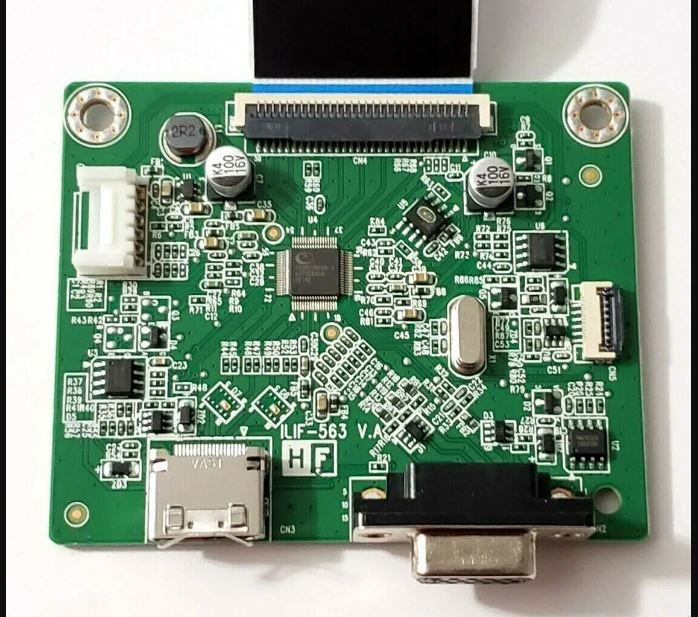
Is Having A Motherboard Monitor Important?
A motherboard monitor plays a crucial role in maintaining a computer system’s overall health and performance. Its function makes it important for various reasons. Firstly, it helps ensure system stability.
It does this by continuously monitoring critical parameters such as temperature and voltage. Overheating can lead to thermal throttling, system crashes, or even permanent hardware damage.
By alerting you to rising temperatures. It allows for timely intervention, such as adjusting fan speeds or improving airflow, thus preventing potential issues. Secondly, a motherboard monitor aids in optimizing system performance.
Tools for optimizing system performance often include overclocking features. That is, if you are interested in squeezing more power from their hardware. This feature allows you to safely increase CPU or RAM clock speeds and potentially improve performance for gaming or content creation tasks.
Lastly, a motherboard monitor enhances system maintenance and awareness. It provides valuable insights into the condition of the motherboard and connected hardware components.
It can help you address issues, identify faulty components, or upgrade outdated firmware by offering real-time data and alerts. This proactive approach to system management helps extend the lifespan of components and ensures the system operates at its best.
In summary, a motherboard monitor is important for anyone who values their computer system’s stability, longevity, and performance. Whether you’re a gamer, content creator, or simply a user who wants your computer to run smoothly, a motherboard monitor can be valuable.
What Are Some Types Of Motherboard Monitors?
Motherboard monitors come in various forms. These forms include both hardware and software solutions. Here are some types of motherboard monitors:
-
BIOS-Based Monitoring
Most motherboards have built-in monitoring capabilities accessible through the BIOS (Basic Input/Output System). During the system boot process, you can access a lot of features.
These features view critical information like temperatures, voltages, and fan speeds. However, these are basic monitoring tools and may not offer advanced features.
-
Motherboard Manufacturer Software
Many motherboard manufacturers provide their own monitoring software bundled with the motherboard drivers and utilities.
These tools are often designed specifically for a particular motherboard model and can offer detailed information and control options. Examples include ASUS AI Suite, MSI Dragon Center, and Gigabyte App Center.
-
Third-Party Software
There are third-party motherboard monitoring software applications that are compatible with various motherboard brands and models. These tools provide a more universal solution and often offer a broader range of features.
Popular examples include HWMonitor, Open Hardware Monitor, and SpeedFan.
-
Hardware-Based Monitoring Device
Some users opt for dedicated hardware monitoring devices. These include fan controllers or hardware monitoring panels.
These devices typically include a display that shows real-time information such as temperatures and fan speeds. It allows users to adjust settings without entering the BIOS or using software.
-
Operating System Tools
Operating systems like Windows often include basic monitoring tools that can display system information. This information includes CPU and RAM usage, storage status, and network activity.
While not specific to the motherboard, these tools can still provide valuable insights into system performance.
-
External Software Suites
Some software suites for system maintenance and optimization can also serve as motherboard monitors. This software includes MSI Afterburner (commonly used for GPU overclocking).
-
Custom Firmware and BIOS Mods
You can also explore custom firmware or BIOS modifications to unlock additional monitoring and overclocking features. These features are not always available in stock BIOS versions.
There are a lot of factors that determine your choice of a motherboard monitoring solution. Like the motherboard brand and model, user preferences, and the desired level of control and monitoring capabilities.
You should select the monitoring tool that best suits your needs and is compatible with your specific hardware configuration.
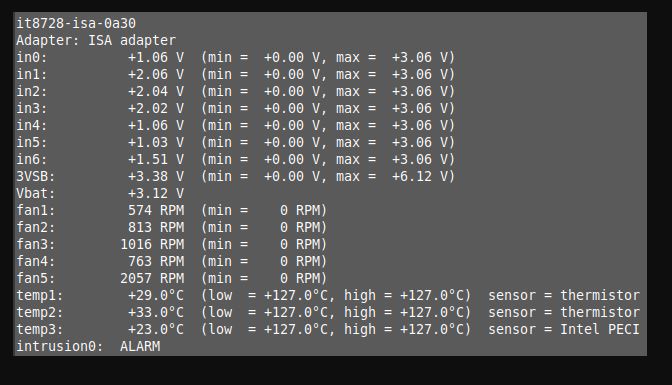
Frequently Asked Questions
What Is The Ideal Temperature Range For A Cpu?
The ideal CPU temperature range varies but is generally between 45°C to 75°C. Concerns arise when temperatures consistently exceed 80°C or approach the CPU’s thermal limit, which can cause throttling and potential damage.
Is Overclocking Safe, And Can I Use A Motherboard Monitor To Overclock My CPU Or GPU?
Overclocking can be safe if done cautiously. Use motherboard monitoring software to track temperatures and voltages while gradually increasing clock speeds. Ensure temperatures and voltages remain within safe limits to prevent instability and damage.
Do I Need A Dedicated Hardware Monitor, Or Is Software Monitoring Sufficient For My Needs?
Software monitoring is usually sufficient for most users. While most users can access comprehensive monitoring through software options, many choose dedicated hardware monitors for their physical displays and advanced control.
What Are The Essential Motherboard Parameters I Should Monitor For System Health?
Monitor CPU and GPU temperatures, voltage levels, fan speeds, and storage drive health. Additionally, keep an eye on system RAM and CPU utilization for performance optimization.
Can Motherboard Monitoring Software Improve Gaming Performance?
While motherboard monitoring software doesn’t directly improve gaming performance, It can help ensure your hardware is running optimally.
Conclusion
A motherboard is a very valuable tool for computer users. It does not matter if you are using hardware or software to monitor your motherboard. They all serve the same purpose: monitoring your motherboard’s performance.
There are different motherboard monitor types you can use. Choose the one that fits the parameters you require. This article explains the question, What is a motherboard monitor? and all that it does. Now you know exactly what it is.
