Imagine that your computer is a busy highway where data travels from one point to another. This illustration is the best way to explain pciex16. I know it is a technological term that sounds very complicated, but it is quite simple to understand. So, what does Pciex mean?
Pciex16 is a 16-lane PCI Express slot. It is the longest and largest PCI Express slot, with a very high bandwidth and high-performance expansion slot. Pcie x16 helps connect your graphics card and process its data as fast as possible.
We know that the term pciex16 sounds very complex, so we will break it down as much as possible. This article will explain what pciex16 means and what it does. So buckle up and let’s explore this important part of PC technology.
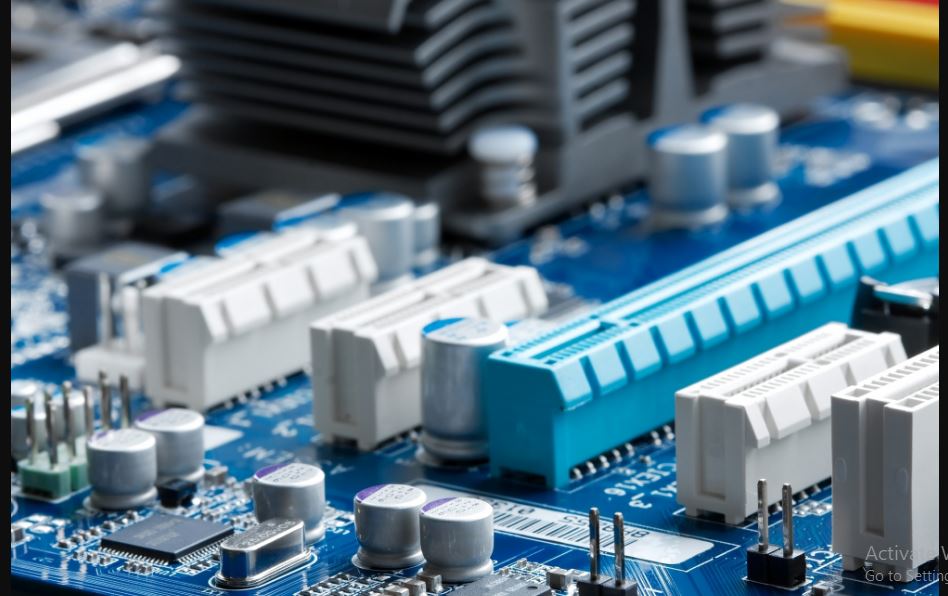
What Is Pciex16?
Pciex16 is short for peripheral component interconnect express with 16 lanes. It is a type of expansion slot or interface found on your computer’s motherboard. In simpler terms, it’s a high-speed connection point inside your computer that’s designed to accommodate various expansion cards, with “x16” indicating the number of data lanes available.
Think of PCIe as a superhighway inside your computer. It’s like a road where data travels at very high speeds between different parts of your computer, like the CPU (the brain), graphics card, and storage devices.
The X16 in the name tells us how many lanes this highway has. Imagine lanes on a real road—more lanes mean more cars can travel at the same time. In this case, “x16” means there are 16 lanes, which is a lot!
So, when we say “PCIe x16,” we’re talking about a very wide and fast data path inside your computer. It’s often used for connecting things like powerful graphics cards, which need a lot of data to be processed quickly. This helps your computer run games and graphics-heavy tasks smoothly.
In short, PCIe x16 is like a fast, wide data highway that makes your computer work better, especially regarding gaming and graphics.
What Is PCI Express?
PCI Express is a high-speed expansion bus standard used in computers to connect various hardware components to the motherboard. Think of it as a superfast data highway inside your computer that allows different parts of the computer to communicate and share data quickly.
PCIe is designed to provide much faster data transfer rates compared to older bus standards like PCI (Peripheral Component Interconnect) or AGP (Accelerated Graphics Port). This high-speed communication is crucial for modern computers that handle complex tasks like gaming, 3D rendering, and data processing.
PCIe comes in different versions with varying numbers of data lanes. Common versions include x1, x4, x8, and x16, where “x” represents the number of lanes. For example, PCIe x1 has one lane, while PCIe x16 has 16 lanes. More lanes mean a wider data path, allowing for faster data transfer.
PCIe slots on the motherboard can accommodate a wide range of expansion cards, including graphics cards (GPUs), network cards, sound cards, storage controllers, and more. Each of these cards can communicate with the CPU and other components through the PCIe interface.
PCIe slots are usually backward compatible, which means you can typically install a PCIe card of a lower version (e.g., PCIe 3.0) into a higher version slot (e.g., PCIe 4.0), although it will operate at the speed of the slot it’s plugged into.
Overall, PCIe is a vital technology in modern computing that enables high-speed communication between various hardware components, ensuring that your computer can handle demanding tasks efficiently.
What Devices Can You Use With Pciex16 Slots?
Pciex16 slots are versatile and commonly used for many expansion cards and devices in PCs. Here are some devices that you can use with pciex16 slots:
- You can connect your graphics processing units to the Pciex16. High-end gaming GPUs and professional workstation GPUs are typically installed in these slots to handle graphics-intensive tasks like gaming, video editing, 3D rendering, and more.
- Some high-speed solid-state drives (SSDs) utilize PCIe x16 slots to deliver exceptionally fast data transfer speeds. These SSDs are NVMe (Non-Volatile Memory Express) drives and are often used to improve system boot times and data access.
- PCIe x16 slots can accommodate network interface cards (NICs) with advanced networking capabilities. These cards are used in servers, workstations, and high-performance computing environments to enhance network connectivity.
- Audiophiles and professionals who require high-quality audio can use PCIe x16 slots to install dedicated sound cards. These cards can offer superior audio processing and better sound quality than onboard audio solutions.
- Content creators and gamers use PCIe x16 capture cards to record and stream gameplay or other multimedia content. These cards capture video and audio signals from external sources, such as cameras or gaming consoles.
- PCIe x16 slots can house controllers for RAID (Redundant Array of Independent Disks). They are used to manage multiple hard drives or SSDs in an array for data redundancy and improved performance.
- In specialized applications like artificial intelligence (AI) and scientific computing, PCIe x16 slots may be used for FPGA (Field-Programmable Gate Array) cards or AI accelerators. These cards enhance computation and processing capabilities.
- Some expansion cards can be installed in PCIe x16 slots to add more USB ports or SATA connectors for connecting additional storage devices or peripherals.
- In certain scenarios, PCIe x16 slots can be used for video output cards, which can provide extra video output options for multi-monitor setups or specialized display configurations.
Although PCIe x16 slots are flexible, the compatibility and performance of devices may depend on the particular version of PCIe (such as PCIe 3.0 or PCIe 4.0) supported by your motherboard and the number of PCIe lanes available.
Always check your motherboard’s specifications and consult the device’s documentation to ensure compatibility and optimal performance.

What Does The 16 After X Represent?
The “16” following the “x” in “PCIe x16” represents the number of data lanes available in that particular PCIe slot. It indicates the width of the data path or the number of data connections that the slot can provide for the connected device.
Each data lane is like a separate road or channel for data to travel on. The more lanes there are, the wider the data path, and the more data can be transferred simultaneously, which results in faster data transfer speeds.
So, in the case of “PCIe x16,” there are 16 data lanes available in that slot, making it one of the widest and fastest PCIe slots commonly found on motherboards. This width is often used for high-performance devices like graphics cards, which require significant data bandwidth to render complex graphics and images quickly.
How Fast Is Pciex16?
The speed of a pciex16 can vary depending on the generation and version of PCIe technology it supports. The actual achievable data transfer rates may vary based on factors such as the specific motherboard, the connected device, and the system’s overall configuration.
The lowest common denominator between the motherboard and the device may be what limits the effective speed because not all motherboards and devices support the most recent PCIe versions.
To get the best performance from your PCIe x16 slot, it’s crucial to ensure that both the motherboard and the device are compatible with the same PCIe version and that the slot is configured correctly in the motherboard’s BIOS or UEFI settings.
Frequently Asked Questions
What Is The Purpose Of A Pcie X16 Slot?
A PCIe x16 slot is primarily used for connecting high-performance expansion cards, with graphics cards (GPUs) being the most common example. It provides a fast data connection for tasks like gaming and graphics rendering.
Can I Install A Pcie X1 Or X4 Card In An X16 Slot?
Yes, you can typically install a smaller PCIe card (e.g., x1, x4) into a PCIe x16 slot. Most PCIe slots are backward-compatible, but the card will operate at the speed of the slot it’s inserted into.
How Do I Know Which Version Of Pcie My Motherboard Supports?
Check your motherboard’s specifications in the user manual or on the manufacturer’s website. It will list the PCIe versions (such as PCIe 3.0 and PCIe 4.0) that each PCIe slot supports.
Do All Pcie X16 Slots On A Motherboard Run At The Same Speed?
Not necessarily. Some motherboards may have multiple PCIe x16 slots, but their speeds can vary. Depending on the configuration, some slots might run at full x16 speed, while others may operate at lower speeds (e.g., x8, x4).
What’s The Significance Of Pcie Lane Width For Graphics Cards?
The PCIe lane width can impact the performance of graphics cards. A PCIe x16 slot provides sufficient bandwidth for most gaming and standard applications. However, high-end GPUs may benefit from higher lane counts like x16 or x8 for extreme gaming or specialized workloads.
Conclusion
Pcie x16 has high-speed lanes that play a pivotal role in modern computing. It has become the foundation for connecting a lot of hardware components. These components range from powerful graphics cards to high-speed storage devices. Pcie x16 has the largest number of lanes a PCI Express slot can have.
Understanding Pcie x16 and its versatility is very important if you want to optimize your system’s performance. Whether gaming, creating content, or doing any other task, you will need high data processing, which is what the Pcie X16 gives. Now that you have the answer to what does pciex16 mean.?You know what to do.
