You have invested a lot in a high-end graphics card to power your professional work or gaming adventures, but your power supply can’t keep up. You will be frustrated, right? It is like driving a car with an empty tank. This is why you should know the GPU PSU requirements. It is easy to overlook the importance of the power supply for your GPU.
GPU PSU requirements differ according to the specific GPU in your computer and the performance you seek. Insufficient power can lead to performance issues and system instability. It is important that your GPU gets sufficient power because that is what powers its work.
You also need a well-powered graphics card to do your graphics tasks and gaming. Behind the scenes is a silent hero tirelessly working to ensure you do these tasks. You are about to discover the power of making the right PSU choice for your GPU and what influences that choice. So buckle up as we dive into the GPU PSU requirements.
Is GPU dependent On PSU?
A GPU depends on a PSU to work in a computer system. The PSU is the power supply that provides electrical power to all the components in your computer, including the GPU. If the PSU does not supply the required amount of power or does not have the necessary connectors for the GPU, it can cause a lot of issues.
These issues can also damage the GPU. It is crucial that you ensure your PSU can meet the GPU’s power requirements. It must have the right wattage and connectors. Different GPUs have different power needs, so it is important to check the exact specifications of your GPU. Do this before you select the PSU that will power your graphics card.

What PSU Do I Need For My GPU?
The exact PSU you need for your GPU depends on many factors, including the GPU’s power requirement and total consumption, among others. Here are some of the steps to take to determine what PSU you need for your GPU:
GPU power requirements
- Look up your GPU’s manufacturer and model.
- Visit the manufacturer’s website or product page to find out the GPU’s power requirements.
- Take note of the recommended wattage and the required type and number of connectors.
System’s Total Power Consumption:
- Consider other components in your PC, such as the CPU, motherboard, RAM, storage devices, and peripherals.
- Use an online power supply calculator or PSU calculator software to estimate your total system power consumption under load.
Adequate Wattage:
- Select a PSU with a wattage rating that exceeds your calculated total power consumption.
- It’s a good practice to leave some headroom (around 10–20%) for future upgrades and to ensure efficient PSU operation.
Connector Compatibility:
- Ensure that the chosen PSU has the required connectors to support your GPU and other components.
PSU Efficiency and Quality:
- Look for a high-quality PSU from a reputable manufacturer that offers good efficiency (80 PLUS certification) and reliable performance.
- Consider factors like modular vs. non-modular design and the PSU’s warranty.
Different GPUs have varying power requirements, and higher-end graphics cards often demand more power. You’ll need a more powerful PSU if you plan to overclock your GPU or use multiple GPUs in SLI or CrossFire configurations.
Consult your GPU and PSU specifications to ensure compatibility and make an informed choice for your specific PC configuration.
How Do I Know If My PSU Is Compatible With My GPU?
You can know if your PSU is compatible with your graphic card by checking for the following:
- Check the wattage requirements of your GPU. Compare them to the wattage output of the power supply. It is a good fit if the PSU wattage ratings meet or exceed the GPU requirements.
- Check the PCI Express connectors to ensure they can power your GPU. These connectors are often 6-pin or 8-pin. Some GPUs require multiple pins. If the pins are the same, then they are compatible.
- Check the amperage on the PSU’s +12V rail. You can find it in the GPU manual. Ensure that your PSU can supply enough current on the +12V rails.
- Check to be sure that your PSU has enough physical space to fit into your PC case. If it cannot fit, then it is not compatible with you. Tight space will cause overheating, and you do not want that.
- Your PSU must be compatible with other PC components too, not just the graphics card. Its total power consumption must be within the capacity of your PSU. This includes the CPU, motherboard, storage devices, and peripherals.
You have to be absolutely sure that both the PSU and GPU are compatible. If they are not, you will not get the performance you need. You can consult the documentation of your GPU and PSU to confirm their requirements and specifications.
Read: CPU GPU compatibility
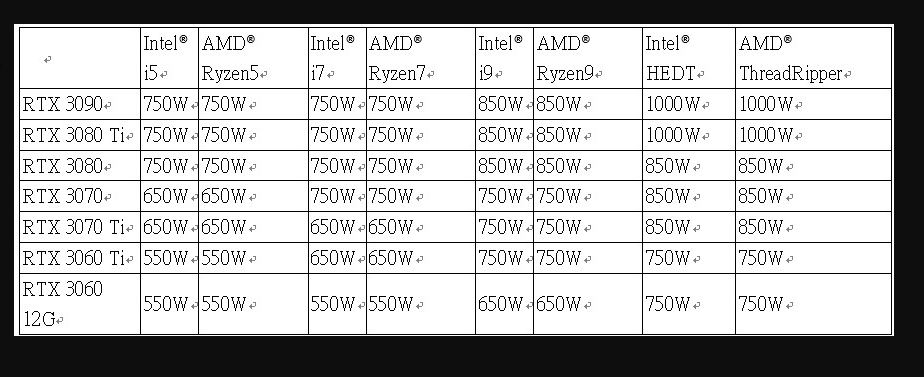
What Happens If My PSU Is Too Weak For My GPU?
If your PSU is too weak for your GPU, it can cause many issues, ranging from small performance issues to bigger, more damaging ones. Here are some of the consequences of a weak PSU for the GPU:
- The most common issue you will encounter is reduced performance. Your GPU will not be able to operate at its full potential. You will experience lower frame rates, stuttering, and lag in games and other applications.
- It can also cause system instability, leading to crashes, freezes, and sudden reboots. These issues often occur when you perform tasks requiring more power than the power supply can provide.
- A weak power supply can cause an increase in heat. The GPU will start getting hotter than normal, which will result in thermal throttling. Overheating can also damage other hardware in the PC.
- Insufficient power supplies can cause voltage fluctuations. These fluctuations can lead to component failures and damage to the GPU, motherboard, and storage drives.
- It can also reduce the lifespan of the GPU and the computer as a whole.
- It can cause fire and safety hazards. Overheating can cause overload or malfunction, which can cause a spark that will build into a fire.
It’s crucial to ensure that your PSU can provide the necessary power for your GPU and other system components. Always check the manufacturer’s specifications for both your GPU and PSU to verify compatibility and wattage requirements.
It’s wise to invest in a high-quality PSU with some extra wattage headroom to accommodate future upgrades and ensure stable and safe operation for your PC.
What Are GPU Power Supply Requirements?
GPU power supply requirements vary depending on the specific graphics card you have. However, the GPU manufacturer typically outlines these requirements in the product’s specifications. Here are some key GPU PSU requirements:
-
Wattage
The most critical requirement is the wattage your power supply unit (PSU) must provide to power the GPU adequately. This wattage varies greatly between different GPUs. Entry-level GPUs may require around 300–400 watts, while high-end gaming GPUs can demand 500 watts or more. Always check the manufacturer’s specifications to know the exact wattage needed.
-
PCIe Connectors
Most modern GPUs require PCIe (Peripheral Component Interconnect Express) power connectors from the PSU. These connectors come in 6-pin or 8-pin variants. Some GPUs need one, while others may require multiple connectors. Ensure that your PSU has the necessary PCIe connectors to supply power to your GPU.
-
Amperage On The +12 Volt Rail
GPUs primarily draw power from the +12V rail on the PSU. Check the amperage rating on the +12V rail(s) of your PSU to ensure it can deliver the required current to the GPU. The GPU manufacturer’s specifications should indicate the recommended amperage.
-
Compatibility With Other Components
Consider the power requirements of your other system components, such as the CPU, motherboard, storage drives, and peripherals. Ensure that all components combined power consumption stays within your PSU’s capacity.
-
Efficiency And Quality
Choose a high-quality PSU from a reputable manufacturer. Look for PSUs with 80 PLUS certification, which indicates good energy efficiency. A quality PSU is essential for stable and reliable power delivery.
-
Modularity
Decide if you want a modular, semi-modular, or non-modular PSU. Modular PSUs allow you to connect only the cables you need, reducing clutter and improving airflow in your PC case.
Visit the GPU manufacturer’s website to find out the precise power supply specifications for your GPU. It’s crucial to ensure that your PSU can meet these requirements to ensure your graphics card’s stable and efficient operation and the entire system.
Frequently Asked Questions
What Happens If My PSU Wattage Is Lower Than My GPU’s Requirement?
If your PSU wattage is insufficient for your GPU, you may experience reduced performance, system instability, crashes, and potential long-term damage to your components. It’s essential to match or exceed the GPU’s power requirements.
Can I Use Adapters To Connect My GPU If My PSU Lacks The Required PCIe Connectors?
While adapters are available, using them as a long-term solution is not recommended. Choosing a PSU with the necessary PCIe connectors is the best way to ensure proper and safe power delivery to your GPU.
What Is The Risk Of Using An Overpowered PSU For My GPU?
Using an overpowered PSU for your GPU isn’t inherently harmful, but can be inefficient and costly. It may also lead to higher heat output and a potentially shorter PSU lifespan. Choosing a PSU that matches your system’s power needs is advisable for optimal performance and efficiency.
Conclusion
The synergy between the GPU and PSU is very important because it can make or break your computing experience. If you are a heavy graphic-intensive task user or a gamer, you must know the importance of adequate power going to your graphics card.
GPU PSU requirements vary from GPU to GPU, but the basic ones are the wattage, connectors, amperage on the +12V rails, and compatibility with other computer hardware. We have navigated the world of GPU power supply. You can now look at your needs and make the right choice for you.
