If you own a laptop or computer bought in the last decade, You can be sure that it has a SATA port or uses one. One crucial aspect of a computer is its ability to store and transfer data from and to hardware. This is where the SATA port comes in, and until recently, computers have been utilising these ports to transfer data to external hardware.
The SATA port, or serial ATA, is an essential computer system component that serves as the main interface for connecting storage devices. These storage devices include hard disk drives (HDDs), solid-state drives (SSDs), and optical drives.
The invention of SATA ports changed data transfer and storage on computers. Since then, we have seen great improvements and giant leaps in the computer system’s data storage and transfer aspects. This article will explain everything you need to know about Sata Port. So, keep scrolling.

The SATA port connects storage devices to your computer and allows for fast and easy transfer and storage of data between both devices.
What Are Sata Ports?
SATA ports is a small opening by your PC’s side, measuring about 1.5 cm by 0.4 cm. It serves as a port or connection hole for a cable or USB plug. SATA ports work as the interface that helps transfer data from a hardware storage device to a PC.
Inside the Sata ports are notches that hold the Sata cable tight when plugged in, so it does not slip out easily. SATA ports have an L-shape that makes them easy to recognize or differentiate from other ports on the computer.
There can be one or more SATA ports on a computer, and they are all arranged next to each other. Sometimes, these ports have the same colour, but some computers may have them in different colours. Oftentimes, the colour variation shows the different SATA generations.
Although it seems like the newest computers do not come with SATA ports anymore, You can still see them on older computers, and they still perform their duties efficiently and as intended.
What Are The Uses Of The Sata Ports?
SATA ports have many uses, but the general use and idea of the SATA port is storage connectivity. It connects storage devices such as hard disk drives, optical drives, and SATA SSDs to your computer. These hardware devices connect to the PC through the SATA interface.
Here are some of the uses of a SATA ports:
- It connects hard disk drives to the computer. This connection allows for a reliable and high-speed transfer of data between the two devices. This way, you can efficiently store a large amount of data on both your computer and the hard disk.
- SATA ports also serve as a connection for SSDs to the computer. SSDs are a faster version of HDDs. SATA ports ensure that the connection and transfer of data are efficient and very fast. It also reduces boot time and improves overall system performance.
- It also connects optical drives like Blu-ray and DVD drives for you to read and write data, install software, or enjoy music and movies.
- SATA ports are also important for setting up RAID configurations( redundant array of independent disks). Raid arrays can be used for data backup, storage capacity increase, and speedy data reading and writing.
- Some expansion cards also offer SATA ports as a connectivity option. You can install the card into the port to access the data you need.
- They also serve as a USB bridge to connect USB drives and plugs to the computer.
Overall, SATA port connect hard drives and other storage devices to the computer. They provide efficient data transfer, storage expansion, and improved system performance.
How Do I Know Which Sata Ports To Use?
The SATA port to use depends on the storage device or SATA generation you want to access. There are different types of SATA portsfor the different SATA generations. There are three sata generations: sata1, sata11, and sata111. These generations have different data transfer speeds, and oftentimes, SATA ports are labeled according to SATA generations.
If you are installing a SATA 1 hard drive on your computer, using the lowest port number on your motherboard is best. You can use the other ports for other drive types, like the optical drive.
However, if you are installing multiple hard drives at the same time, You should use the lowest port number for the operating system. Then the rest for the next drives, and so on. The lower the SATA port number, the faster the transfer rate.
Finally, if your goal is the installation of multiple hard drives using RAID mode for increased storage space, You have to connect the most important drive to the lowest SATA port. Then the remaining ports can be used for other drives.
How Does The Sata Ports Work?
We already know that the SATA port is a high-speed data transfer interface that allows you to connect storage devices to your computer motherboard. But how does this invention actually do this?
SATA ports use thin, flexible cables that connect to your motherboard for data transfer and storage. Through these thin cables, it transmits data bit by bit. SATA ports also use some specific protocols to communicate between the storage device and the computer.
This protocol is just a set of simple rules and commands that make data transfer possible and support different transfer speeds.
Once you initiate a data transfer, your computer sends a command to the storage device through the SATA port and cable. This command tells the storage device which action to take, such as data reading or writing. It then processes the command and sends back the data you have requested to the computer.
The SATA port also uses signaling and clocking to transmit data between the storage device and the computer. This method is the secret to the high-speed achievement of SATA. However, the actual speed will depend on the capabilities of the storage device and the exact SATA port you are using.
In general, a SATA port works to transfer and store data through the use of a cable. The cable uses serial transmission and specific protocols to exchange information between the computer and the storage device connected.
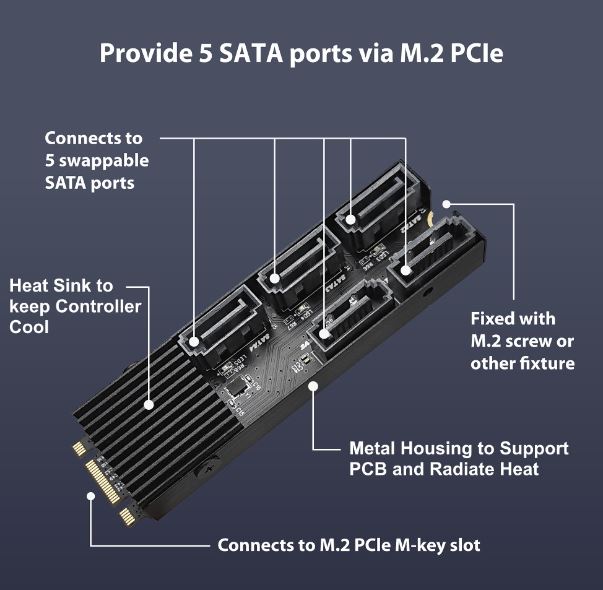
Pros And Cons Of Sata Ports
Pros |
Cons |
|
| 1. | Compatibility: SATA port support a wide range of storage devices. You do not have to worry about compatibility issues | SATA ports have very limited scalability. This means that it can only work for specific storage devices such as USB, HDDs, and SSDs. |
| 2. | Cheap: SATA port cables are very cost-effective in comparison to other storage device alternatives. They are very budget-friendly, and you can get a SATA cable easily. | |
| 3. | Flexibility: SATA ports are very flexible. You can use a newer SATA device with an older SATA port. | Although the SATA port is flexible, using different versions of SATA and ports can reduce the data transfer speed. |
| 4. | Easy usage: SATA ports are very easy to use. Simply plug the cable into the port, and you are good to continue missing any command you need. The cables are very slim and do not occupy much space on the computer motherboard. | SATA port cables are easy to degrade. At some point, the cables will no longer function properly. So, their length can make them cumbersome to carry around. |
| 5. | Adequate speed: Although there are new and faster ways to transfer and store data, SATA ports still have adequate speed for your data transfer. They can go as fast as 6 GB per second. | Limited speed; although SATA port speed may be adequate, it is still limited. If you need extremely high-speed storage, SATA ports may not give you what you need. |
Frequently Asked Questions
What Does Sata Stand For?
Sata is an acronym for serial ATA. This refers to the interface standard for connecting storage devices to your computer motherboard.
How Many Sata Ports Can A Motherboard Have?
The number of SATA port depends on the computer motherboard model and manufacturer. But the least number of ports is four. However, some computers can have up to eight ports or more.
Can I Connect An Older IDE Or Pata Drive To Sata Ports?
No, SATA ports are not compatible with IDE or PATA drives. But you can use a SATA-to-IDE adapter to connect the drive.
Can I Connect An SSD To SATA Ports?
Yes, you can connect an SSD to SATA port. That is the exact type of storage device it is made for.
What Is The Maximum Data Transfer Speed Of SATA III?
SATA III can go up to 6 gigabytes per second. But this speed depends on factors such as storage device compatibility and the computer model.
Can I Connect Multiple Storage Devices To Single SATA Ports?
You cannot connect multiple storage devices to a single SATA port. Each storage device requires its own SATA port. But you can connect multiple drives with a raid configuration or a SATA expansion card. These alternatives have additional SATA port.
Conclusion
SATA ports have improved computer storage capability and connections. Their ease, compatibility, and low cost have made them a popular choice for most people. Although they are newer technologies, they still provide sufficient speeds for most of your needs. The best part is the versatility. You can use any port for most storage devices on your computer.
