The computer system has one of the most complicated configurations you can find on a machine. So many parts and components work hand in hand to process and store data. It is due to this complex working system that it is important to know what works with what. So, it is not a wonder that you might ask the question. Can I use quad-channel memory on a dual-channel motherboard?
You cannot use quad-channel memory on a dual-channel motherboard. They are two different configurations and are not compatible with each other. Quad-channel memory needs a motherboard that supports quad-channel memory configurations.
You may think that motherboards are universal and work with every other system part. You are wrong. There are different configurations for motherboards, too. You do not need to worry; this article will explain all you need to know about quad-channel memory and dual-channel motherboards.
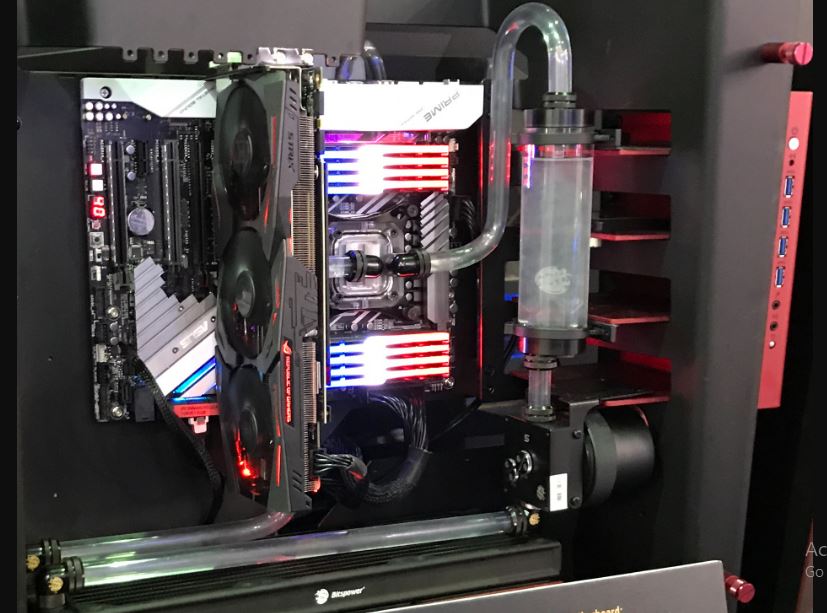
What Is A Dual-Channel Motherboard?
A dual-channel motherboard is a motherboard that supports the configuration of dual-channel memory. This type of motherboard has multiple memory slots. Their designs enable the installation of memory modules in pairs. These memory modules improve memory bandwidth and system performance.
The dual channel in the name shows that the system uses two separate memory channels to access modules at the same time. These memory channels are like a data highway that connects the CPU to the RAM. They are used to transfer data between the CPU and the memory modules. Remember that in a computer system, the CPU communicates with the RAM to access and store data.
A dual-channel motherboard has the configuration to accept only two memory channels or pathways. So, it cannot be used for quad-channel memory. This means that data can only be transferred in parallel. On dual-channel motherboards, the channel slots are usually colour-coded to show that they have a dual-channel configuration.
A dual-channel motherboard can improve your memory performance by providing increased memory bandwidth. This increase in bandwidth allows your PC to work faster, especially on memory-intensive tasks.
It also reduces memory latency because it can get data from two separate channels at the same time. Dual-channel motherboards are compatible with a lot of memory types, such as DDR3, DDR4, and DDR5. It all depends on the memory specifications.
How Do I Know If My Motherboard Supports Quad-Channel Channel Memory
There are different ways to be certain that your motherboard supports quad-channel memory, and they include any of the following:
-
Check The Motherboard’s Manual
The easiest and most reliable way to determine if your motherboard supports quad-channel memory is by checking the motherboard’s manual. You can see the physical manual among the paperwork available inside your computer package. It contains specific details and specifications about the memory configuration of your motherboard.
If you do not have the manual anymore, you can search the PC brand website for the digital version. Search using the PC name and model and look for the manual or specifications section.
-
Inspect The Motherboard Itself
You can check the body of the motherboard for labels or markings near the memory slots. There may be labels or documentation such as quad ddr4 or something similar. These labels show the motherboard’s memory channel support.
You can also check the memory slots on the motherboard for colour codes. Most motherboards are colour-coded to indicate channels. The colour code can tell you if it supports quad-core memory or not. Slots that support the same channel may have the same colours.
-
Consult The Motherboard Manufacturer’s Website
You can also visit the official website of the motherboard’s manufacturer and search for your specific motherboard model. This information is usually found on the product page. Check for any mentions of quad-channel memory support in the specifications or feature list.
-
Use Third-Party Tools
There are some third-party tools and software applications that can get you the information you are looking for. These applications include CPU-Z and Peccy. You can download and install these tools. Once you open it, it should display all the information regarding your motherboard.
-
Motherboard Identification
If you’re unsure about your motherboard model, you can use system information tools to identify it. On Windows, you can use the “System Information” utility, and on Linux, you can use commands like “lshw” or “sudo dmidecode.”
Once you have identified your motherboard model, you can then look up its specifications on the manufacturer’s website.
-
Contact The Manufacturer’s Support
If you’re still uncertain about your motherboard’s memory support after checking the manual and the manufacturer’s website, Consider reaching out to their customer support for clarification.
Remember that not all motherboards support quad-channel memory. It’s a feature typically found in high-end motherboards designed for specific CPUs, like those in the Intel Xeon or enthusiast-class AMD Ryzen Threadripper series.
If your motherboard doesn’t support quad-channel memory, you can still use dual-channel memory configurations for good performance.
Can I Use Quad Channel Memory On Dual-Channel Motherboard?
No, you cannot use quad-channel memory on a dual-channel motherboard. These memory configurations are not compatible with each other. They both have fundamental design differences that make them incompatible.
If you want to use quad-channel memory, you need a motherboard that is specifically built to support its capabilities. These specifications of motherboards have four memory channels that allow your computer to access all four memory modules at the same time.
This achievement increases your memory bandwidth, and this is only possible if the physical layout and electrical design of your motherboard support quad-channel memory.
Having explained this, You can now see that your dual-channel motherboard cannot support quad-channel memory. It is designed to work with two memory channels and allow the simultaneous use of two memory modules to increase the memory bandwidth.
If you attempt to use quad-channel memory on a dual motherboard, you will encounter compatibility issues. They are not designed to work together. In fact, it could cause system instability, poor performance, or even failure to boot.
You must match your memory configuration with the correct motherboard capacity. If you want to use quad-channel memory, then it is better to invest in a motherboard that supports it and is equipped to handle it.
Why Is Using Quad-Channel Memory On On Dual-Channel Motherboard Bad?
There are different reasons why using quad-channel memory on a dual-channel motherboard is bad. These reasons include the following:
1. Incompatibility
Quad-channel memory is designed to work specifically with quad-channel motherboards. Using any other motherboard will result in compatibility issues. You may start experiencing slow processing, laging, and even booting problems.
2. Reduced Performance
Using quad-channel memory on a dual-board motherboard means that only two out of four memory channels will be accessible. That is, if the motherboard connects and supports the memory at all.
Two out of four means half of the memory bandwidth will go unused. You will not be maximising the capacity of your memory device. Hence, your PC will have a serious reduction in its performance.
3. Instability Issues
Mismatched memory configurations can cause stability problems. Even if the system boots, it may not operate reliably. You might experience crashes, system errors, or data corruption because the motherboard and memory modules are not operating in harmony.
4. Wasted Investment
Quad-channel memory tends to be more expensive than dual-channel memory because it offers higher performance potential. Using it on a dual-channel motherboard means you’re paying for features you can’t fully utilise. It’s essentially a wasted investment
5. Warranty Concerns
Installing memory in a configuration not supported by the motherboard or memory manufacturer could void warranties. Manufacturers often recommend specific memory configurations to ensure proper operation and support.
6. Complicated Setup
If you manage to make quad-channel memory work on a dual-channel motherboard, it might require manual BIOS configuration and tweaking. This can be complex and may require advanced technical knowledge.
To get the best performance and compatibility, it’s crucial to match your memory configuration to your motherboard’s specifications and intended design. While installing quad-channel memory on a dual-channel motherboard might be physically possible, it’s not a recommended or practical solution.
If you want to take advantage of quad-channel memory, you should invest in a motherboard explicitly designed to support it.

Differences Between Dual And Quad-Channel Memory
Dual and quad memory are two different memory channels. Just as the name suggests, dual has two memory channels, while quad has four. There are other differences, and you can read them all in the table below.
| Aspect | Dual-Channel Memory | Quad-Channel Memory |
| Number of Memory Channels | Two memory channels | Four memory channels |
| Memory Bandwidth | Higher than single-channel memory | Higher than dual-channel memory |
| Performance Impact | Noticeable performance boost in memory-intensive tasks | Most significant in applications demanding extreme memory bandwidth |
| Minimum RAM Modules | Two identical RAM modules | Four identical RAM modules |
| Motherboard and CPU Support | Common in consumer-grade systems | Found in high-end and specialised systems |
| Cost and Availability | Widespread and more affordable | Less common and tends to be more expensive |
Frequently Asked Questions
Can I Physically Install Quad-Channel Memory Modules On A Dual-Channel Motherboard?
Yes, you can physically install quad-channel memory on a dual-channel motherboard. But it is not recommended. They may not function properly in this configuration.
What Happens If I Use Quad-Channel Memory On A Dual-Channel Motherboard?
If you use quad-channel memory on a dual-channel motherboard, you are opening up your computer to performance problems such as instability, booting problems, and slow processing speed.
How Can I Tell If My Motherboard Supports Quad-Channel Memory?
You can tell if your motherboard supports quad-channel memory by checking your motherboard’s specifications or documentation. You can also use third-party software or visit the manufacturer’s website.
Conclusion
The compatibility between quad-channel memory and a dual-channel motherboard is very important if you are considering upgrading your computer system. We do not recommend using these different configurations together; otherwise, you can encounter numerous problems.
For optimal performance, consider matching the quad-channel motherboard with a quad-channel motherboard. You can always refer to your motherboard’s manual to find out its exact specifications. This article has answered your question, Can I use quad-channel memory on dual-channel motherboard? Now you know exactly what to do.
