RAM is right next to the CPU on your PC in terms of importance. The RAM is responsible for storing the data that your computer processes. In fact, without active RAM, your computer runs the risk of lagging or not functioning adequately. All RAM has a specific speed it works with, but sometimes you may need more speed. This is where you start wondering how to overclock RAM.
You can overclock your RAM by modifying the timings and voltage to allow the RAM modules to work at a faster speed than they used to. Overclocking RAM also depends on your motherboard, system model, and RAM modules. Ram overcloking can increase your file operations and the speed of your computer.
Overclocking RAM can be overwhelming, especially if you do not have much technical knowledge of the workings of a computer. But you do not have to worry; this article will explain thoroughly how to overclock RAM and its benefits and disadvantages. So keep reading.
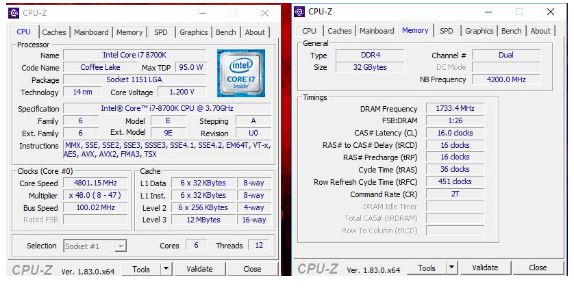
What Is Ram Overclocking
RAM overclocking is the process of increasing the operating frequency of your RAM modules above their default specifications. It involves adjusting your computer’s BIOS memory settings by increasing the RAM frequency.
This adjustment will help you achieve faster data transfer rates and increase the processing speed of your gaming, video editing, and other applications. Not all RAM can be overclocked, and the extent to which you can overclock your RAM depends on a lot of factors. We will be talking about these factors in the course of the article.
Overclocking RAM requires very good technical knowledge of your computer’s hardware. Improper clocking can cause system instability or damage your RAM. You must research properly before overclocking, or better yet, call a technician to handle it.
Does RAM Overclocking Depend On Any Factors?
Ram overclocking depends on a lot of factors. You must check some of your computer components to determine if you can successfully overclock your RAM. These factors include the following:
-
RAM Module Quality
You must ensure that your RAM module is of high quality. The quality and design of a RAM module play a very vital role in overclocking. The higher the quality of the modules, the better the overclocking potential you will experience.
This outcome is due to the RAM’s internal circuitry, improved heat dissipation, and compatibility with higher frequencies. So, you can only overclock RAM with high-quality modules to achieve a great result.
-
Motherboard Support
Your motherboard must be compatible with overclocking. The motherboard provides options for memory setting adjustments. Some computer motherboards have better overclocking features and more powerful delivery systems than others. This power delivery means that it can handle the higher frequencies involved in overclocking.
-
CPU Memory Controller
Your computer’s CPU memory controller also affects RAM overclocking. Overclocking the RAM means that your CPU will also work at a faster pace to process the information going to the RAM. Some CPUs have better memory controllers than others. So, you must be sure that you can handle the effects of overclocking effectively.
-
Cooling
Overclocking generates a lot of heat. So your computer must have a very good cooling system to maintain stability. Insufficient cooling can cause thermal throttling or damage your RAM modules. Ensure that there is proper airflow within your computer case. You can use heat sinks or RAM cooling solutions to remove the excess heat.
-
Power Supply
Ram overclocking takes a lot of power. Hence, your computer must have a powerful PSU, or power supply unit. Insufficient and unstable power supplies can damage your RAM modules or crash your PC. Ensure that your computer can deliver adequate power to all components.
-
Timing Adjustments
While overclocking RAM, you get to make a lot of adjustments, and these include RAM timing. The RAM timing affects CAS latency, tRCD, tRP, and tRAS adjustments. You must have a very good understanding of how these specifications work.
These are the major factors that RAM overclocking depends on, but you must note that they can be different from one system to another. Some computer RAM has more space for overclocking than others. To be on the safe side, you have to understand your computer hardware and consult the manufacturer’s guidelines.
Tools For Overclocking Ram
There are several tools for overclocking RAM. They include the following:
1. Cpu-z
CPU-Z is a software utility that provides detailed information about your computer’s hardware. They display information about your RAM modules, including the default settings and specifications. You can use this software to verify your current RAM settings before overclocking.
2. Memtest86
Memtest86 is a very widely used tool for RAM stress testing and stability. It will help you identify any errors or instability that may occur during the overclocking process. Memtest86 allows you to test the overclocking and ensure that your computer system can handle the increase in frequency.
3. BIOS/UEFI settings
The BIOS setting on your computer is the main tool for RAM overclocking. It allows you to adjust memory-related parameters like frequency, timing, and voltage. You can access your BIOS by restarting your computer and following up on the appropriate keys during the boot process. These keys are usually the Del or F2 keys.
4. XMP (eXtreme Memory Profiles)
XMP is an Intel preset overclocking setting that allows you to automatically adjust and configure the DRAM voltage and latencies. XMP can be enabled through your motherboard’s firmware.
Ram overclocking tools are third-party software applications. All except the BIOS or UEFI on your motherboard. The rest of the tools above act as supplements for information and stability testing. You must ensure that these programs are from their official sources and take caution when using them to make changes to your computer.
How To Overclock RAM
RAM overclocking can be very complicated if you do not know how to go about it. The typical RAM is DDR4, and its speed is around 2133 MHz or 2400 MHz, depending on the manufacturer. RAM uses Serial Presence Detection to communicate with your computer.
This Serial Presence detection comprises a set of frequencies and timings available on the DDR4 RAM sticks. However, there is a cheat to go around this specification. This cheat is called XMP, and that is one of the ways you can overclock your RAM.
XMP is an acronym for eXtreme Memory Profile. It is an Intel access that you can use to overclock your RAM. It allows you to push your RAM boundaries beyond the manufacturer’s set frequency.
There are two methods you can use to overclock your RAM:
- XMP method
- Manual overclocking
How To Overclock Ram Using Xmp
You can overclock your RAM using XMP by following these steps:
- Install CPU-Z on your computer and open the software.
- Write down the DRAM frequency and timings. Also, note the timing tables on the SPD tab.
- Restart your computer and go to BIOS mode by clicking on either Del or F2, depending on your computer model.
- On the BIOS platform, go to ai tweaker or etreme tweaker. The tweaker title depends on your motherboard type.
- Select the XMP profile that suits and matches the specifications of your RAM.
- Make all adjustments to suit the speed you require from your RAM, and save the changes in the BIOS.
- Restart your PC.
- With the computer restarted, perform a stress test to determine the stability of the changes you just made.
- If the stress test is stable, then you have successfully overclocked your RAM. If it is unstable, go back to the BIOS, make the necessary changes again, and stress test again.
How To Overclock RAM Manually
This method involves increasing the RAM voltage to get better RAM performance. The first thing to do is write down the current timings, frequencies, and speeds. Follow these steps to manually overclock your RAM.
- Reboot your system and enter the BIOS setting. Go to AI tweaker or its equivalent in the BIOS.
- Go to manual settings; it will unlock more settings for you.
- Slowly increase the dram voltage in 0.015 volt increments. This is similar to increasing the CPU voltage in 0.05 volt increments.
- Check the DRAM timings you wrote down and perform your XMP overclocing accordingly.
- After you are done with all the BIOS changes, save your chances and restart your computer.
- Once your PC restarts, perform a stress test to check your RAM’s stability.
If your RAM does not still work at the speed you need, go back to the BIOS, make the necessary changes, and stress test again. If your stress test is stable, then your overclock is successful.
Should I Overclock My RAM?
RAM is a very crucial part of every computer system. Your PC uses a good amount of RAM to boot faster and run programs and apps in the background. It is responsible for your PC’s speed.
So, if you have the need for extra PC speed, then overclocking your RAM is totally worth it. As a gamer or video editor, overclocking the RAM is the way to go. It will increase your frame rate and gameplay drastically.
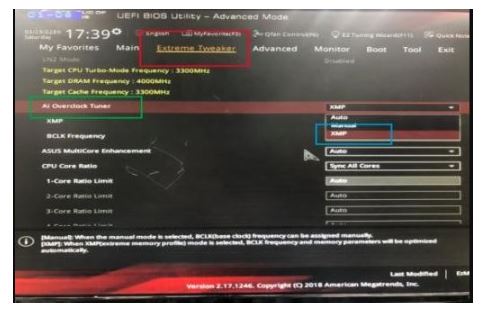
Frequently Asked Questions
What Are The Benefits Of Overclocking RAM
Overclocking RAM can provide increased memory performance. Give you faster data transfer rates and improve your system’s responsiveness. It is very beneficial for memory-intensive tasks like gaming and video editing.
Can Any RAM Module Be Overclocked
Not all RAM modules are capable of overclocking. Some modules are designed for higher overclocking potential, while others may have limitations.
How Much Performance Improvement Can I Expect From Overclocking RAM
The performance improvement achieved through RAM overclocking varies depending on multiple factors, such as the quality of RAM modules, motherboard support, and cooling capabilities.
Is RAM Overclocking Safe
Overclocking RAM carries some risks, such as system instability, crashes, and potential hardware damage if not done correctly.
Can Overclocking RAM Void Warranties?
Yes, overclocking RAM typically voids warranties. As overclocking involves pushing the RAM past its predetermined limits, manufacturers typically do not cover damage.
Conclusion
RAM overclocking can increase your memory performance and improve your system’s response to memory-intensive tasks. However, there are some factors to consider before deciding to overclock your RAM.
Before overclocking your RAM, you must have a good understanding of your PC’s components. This includes the rate to increase at, stress testing, and temperature management. This article has thoroughly explained how to overclock RAM, so go ahead.
