How Long Does It Take To Reset A PC?
Sometimes, you may notice your PC lagging or even delaying. This is often due to low storage space or some malware that has gotten on your PC. You do not have to worry anymore because resetting your PC is a sure way to clear all glitches and restore your computer to normal. So you may be wondering, How long does it take to reset a PC?
Resetting a PC can take as long as 30 minutes to 3 hours. The time frame for reset completion depends on a lot of factors, including the amount of data on the PC, the files you want to keep, and the type of malware on the PC.
You do not have to worry if your PC takes so long to reset. It is just doing its work to get your PC back to standard. Keep reading; this article will answer your question about how long it takes to reset a PC and how you can run the reset.

How Long Does It Take To Reset A PC?
It takes an average of between 30 minutes and four hours to reset a computer. This timeframe depends on your computer’s operating system. Older PC systems take longer to reset than the more modern ones. This is because older systems have a lower compatibility rate with new software.
There are other factors that affect your PC reset time, and we will be discussing them further in this article. But due to these factors, some computers take longer than minutes to reset and may be stuck on some percentages for hours.
The lengthy amount of reset time is not the fault of the reset failure. You just have to let the reset run its course and not turn off the system until the process finishes. It is best to run a PC reset at night so the computer has enough time to process it fully.
Reset your Windows 10 PC and make it like new again
Why Is My PC Taking So Long To Reset?
There are different reasons why your PC is taking so long to reset. But it is not abnormal for it to take a couple of hours to complete the reset. Here are some of the factors that may be causing your PC to take a long time to reset:
-
CPU And RAM
Your computer’s CPU and RAM determine the reset’s running speed. So a computer with low RAM will take a longer time to reset than one with a higher amount of RAM. The RAM is responsible for the PC’s memory, and during the reset, the computer will have to sort memories and data.
When the ram isn’t enough, it slows down the speed at which these data are sorted and therefore causes the reset to take longer. The CPU is responsible for formatting and system reconfiguration. So, if the CPU is not fast, the reset will be very slow.
-
Hard Drive
Hard drives usually have moving parts. These parts can limit the reset speed. Hard drives are storage devices, and thus, they have to sort through the data in them to determine which to keep and which to delete. If the hard drive is of low capacity, it will slow down the PC reset time.
-
Computer Age
The older your computer, the longer the reset time. Older computers take longer because they have less compatibility with the software necessary for the reset. They also have older components, software, and hardware.
-
Data Amount
The amount of data on your PC can affect the reset speed. The greater the file numbers, folders, programs, and configurations, the longer it will take your PC to reset.
-
Reset Type
There are different types of PC resets, and they all take different timeframes to process. The reset type also determines the time frame it will take. It may take only a few minutes or a couple of hours.
-
Reset Process Issues
There may be issues during the reset process that can delay the operation. It could be an error, like a Windows 10 reset stuck at 2/44/99%, or even a problem resetting your PC. Whatever it is, it will definitely lead to a delay.
-
PC Type
No two PC models or types have the same reset speed. It may take a Lenovo laptop 20 minutes to reset, but a HP laptop takes over an hour. More unpopular laptops like Acer may take longer—up to 5 hours to 3 days—to finish the reset operation.
All these factors can increase the time it takes your PC to reset. So how long does it take a PC to reset? It takes between 30 minutes and 4 days, depending on the factors above. It could take even more, but that is very unlikely.
How To Reset A PC
Before you reset a computer, you must back up your files, or else you are willing to lose them permanently. Once you back up your files, copy them to external storage or upload them to the cloud. You can proceed with the steps below:
Reset A Windows PC
- Go to the Start menu and click on Settings.
- At the settings menu, select Update and Security.
- Click on the recovery option and click on Reset this PC.
- There will be two options for resetting. You can choose to either keep your files or remove everything. The Keep My Files option retains your personal files but removes all installed apps and settings. Remove everything and clear everything on the PC.
- Click on the option you prefer and follow the on-screen instructions to continue with the reset procedure. Different computers have different procedures at this stage.
Mac Os Reset
Resetting a Mac PC is somewhat different from resetting a Windows PC because you can use the Mac recovery feature.
- Restart your Mac and immediately hold down the Command (⌘) and R keys.
- Release the keys when you see the Apple logo or a spinning globe.
- You’ll enter the macOS Utilities window. Select “Disk Utility” and click “Continue.”
- In Disk Utility, choose your startup disk (usually named Macintosh HD) and click on the “Erase” button. This will erase all the data on the disk.
- Once the erasure is complete, return to the macOS Utilities window and select “Reinstall macOS” or “Reinstall OS X” to reinstall the operating system.
- Follow the on-screen instructions to complete the reset process.
You should note that there are different types of resets. While some of them will wipe out all data and restore the system to its default settings, other reset options are partial. Ensure that you have a backup of all your important files.
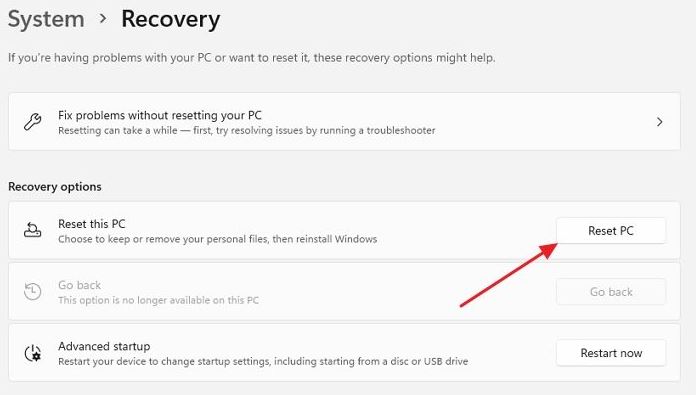
Frequently Asked Questions
What Happens When I Reset My Computer?
Resetting your PC. It restores the computer’s operating system back to its default state by removing all installed applications and personal files. In simpler terms, it cleans the entire system and returns the PC to its original configuration.
Will Resetting My PC Delete My Files?
Yes, resetting your PC will delete all your files, except if you choose to keep them. It is important that you back up all important files.
How Long Does It Take To Reset A PC?
The time it takes resetting a PC depends on factors such as hardware speed, data amount, connector type, and age. However, it takes an average of 30 minutes to 4 hours to reset a PC.
Will Resetting My PC Solve Software And Virus-Related Issues?
Yes, resetting your computer can resolve some software and virus-related issues, especially if corrupt system files are to blame. These files will be deleted, and your PC will be back to normal. But a PC reset may not be effective against deep-rooted hardware issues and persistent malware.
Can I Cancel A PC Reset Once It Has Started?
We do not recommend canceling a PC reset that has already started. It is best to let it run its course, no matter how long it takes. Cancellation can leave your system in a very unstable state.
Conclusion
Your question of “how long does it take to reset a PC” is dependent on a lot of factors. Overall, it takes a few hours to reset a PC and start with a clean slate. You must ensure that you have all important files backed up.
We advise you to handle the PC reset with caution and allow it to run its course. As much as it can solve a lot of malware and software-related problems, it can also wreck your computer completely.
