Computers have one thing in common with humans: they get sick. Yes, viruses can infect them. These viruses make them vulnerable, just like humans. We call these virus infections malware. One of the effects of a virus on your computer is a blue-screen error. So, it is normal to worry when you have a blue screen and ask, How do I fix blue screen viruses?
You can fix blue screen viruses by doing any of the following: restarting your PC, updating your drivers and software, scanning for malware, uninstalling suspicious programmes, checking for hardware, performing a system restore, and booting in safe mode. Any of these actions can fix your blue-screen virus problem.
You should know that a blue screen does not always mean that your computer has a virus. There are also other reasons why you are experiencing a blue screen. This article will help you understand all about blue-screen errors and how to fix them.

What Is Blue Screen Virus?
The blue screen virus is a BSOD defect that causes your PC to show an error screen that appears on Windows computers. This error occurs when your PC’s operating system encounters a critical error from which it cannot recover.
It is also known as the blue screen of death. It presents as a blue screen with text displaying an error message and a code. Frequently, a virus may not even be the cause of a blue screen virus. It could be due to any number of problems, ranging from hardware issues to software conflicts.
This defect is often a symptom of deeper issues with your computer. It can corrupt your files and is often easy to detect with a simple malware scan. If you are experiencing a blue screen error, do not fret. There are ways to detect and fix the problem.
Is Blue Screen Virus Same As Blue Screen Of Death?
The terms blue screen virus and blue screen of death are not necessarily the same but tend to refer to the same symptom. A blue screen virus is a phrase that people use to describe a defect in their computer that causes the screen to turn all blue. The phrase virus comes in because most people believe that a malicious software program causes this defect.
The blue screen of death, or BSOD, is an error screen that the Windows operating system displays when a critical error occurs that your system cannot recover from. Its characteristic is a blue screen with white text, which is where it got its name.
A blue screen of death often comes with an error code that helps you diagnose the underlying issue and fix the problem. The blue screen virus does not represent an exact problem, but the blue screen of death represents a more specific error that you can easily fix. But to fix this problem, you have to know what causes it.
What Causes Blue Screen
If your computer screen goes blue, it indicates something is very wrong and must be fixed immediately. There are so many reasons why you may be having a blue screen, and they include the following:
-
Hardware Issues
Faulty hardware can cause a blue screen. If your random access memory is faulty or a portion of your RAM fails, It can lead to memory-related errors that can cause your screen to turn blue. CPU and graphics card overheating can lead to a malfunction that can trigger a blue screen to prevent permanent damage.
A failing hard drive with bad sectors is another hardware issue that can cause a blue screen. Faulty hardware components like the motherboard, power supply, or graphics card can also cause blue screens.
-
Driver Conflicts Or Issues
Outdated drivers will not be able to enable communication between hardware and software. This can cause the newer software to not work with the old drivers, which can cause blue screens.
If your driver files are corrupt, they can cause software glitches or hardware failures, leading to your computer crashing. To prevent this crash, your PC may trigger the blue screen error. Bad driver installation can cause conflicts with other drivers and destabilise the system, triggering the blue screen error.
-
Software Conflicts
Incompatible software can cause blue screens. When you run software that is incompatible with your operating system or other software, it can lead to conflicts, resulting in blue screens. Malicious software can also interfere with critical system processes that can cause your system to crash or turn your screen blue.
The blue screen you are experiencing could also be due to an incomplete or poorly coded software installation, which can lead to instability and errors. You may also have a corrupt file or software glitches. Even software updates can introduce new bugs or incompatibilities that can trigger blue-screen errors.
-
System Settings
Some system settings, like overclocking, can cause blue screens. When you overclock your hardware, such as the CPU or GPU, beyond its specifications. You may cause instability and blu screen errors. Incorrect BIOS settings can also lead to hardware misconfigurations that trigger errors.
Other causes of blue screens include power issues such as power fluctuations or improper power supply connections. Loose cables, connectors, or other hardware with wrong connections can also cause this problem.
Advanced troubleshooting lets you easily identify what is causing your computer screen to turn blue. You can troubleshoot this using diagnostic tools. If you do not know how to troubleshoot, please seek the help of a technician.
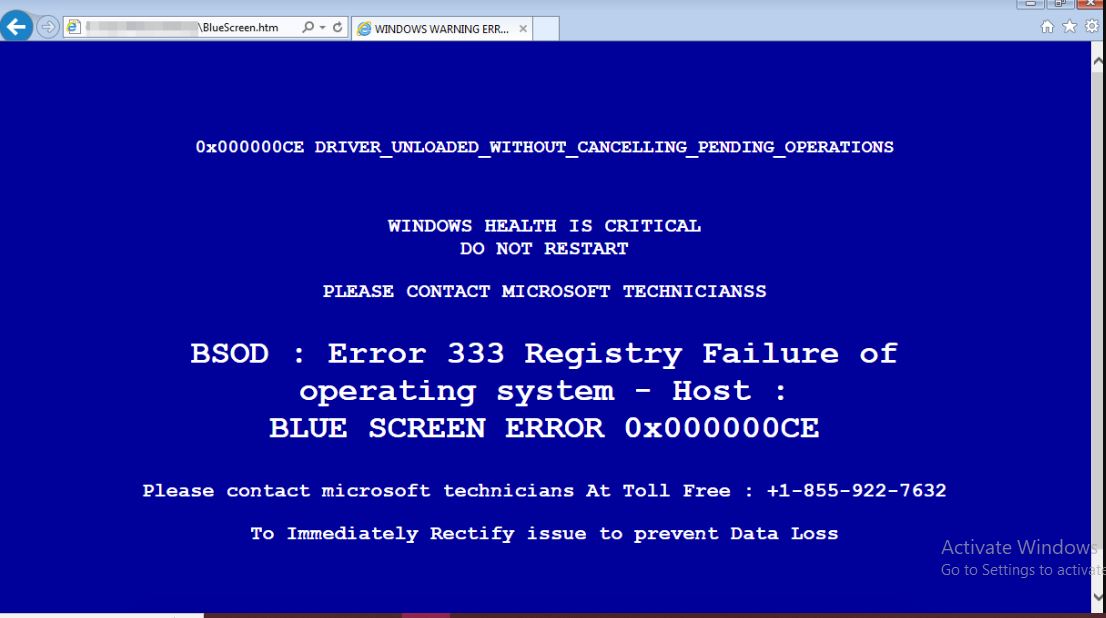
How Can I Tell If I Have Blue Screen Virus?
You can tell if you have a blue screen virus by running a thorough scan with any good antivirus or antimalware software. You must ensure your antivirus is up-to-date before running the scan. An antivirus scan can tell you if you have a blue screen virus and can also remove it.
You can also observe your PC for unusual behaviours such as unexpected pop-ups, sluggish performances, or changes in system activity. These could be signs indicating the presence of the blue-screen virus.
Always review your installed programmes to detect any suspicious ones. If there are any, uninstall them because they may carry viruses. Always review your recent downloads for files or software that have made their way into your system. They may be blue-screen viruses in disguise.
You can use your task manager to monitor your computer’s resource usage. One of the signs of a blue screen of death is high CPU or memory usage when your PC is idle. Check your event viewer for patterns of errors or warnings of malware-related activities.
You can also boot your computer into safe mode and run a malware scan to detect any signs of a blue-screen virus. Apart from your regular antivirus software. You should also have an additional malware removal tool to perform extra scans.
You can also tell if you have a blue-screen virus by running a scan on your external drives and USB devices. Updating your software will also expose the presence of the virus. If you cannot identify the virus, then consider backing up your files and performing a clean installation of your operating system.
How Do I Fix Blue Screen Viruses?
If you suspect the presence of malware or other malicious software causing Blue Screen of Death (BSOD) errors on your computer, here are steps you can take to address the issue:
- Restart your computer and boot into Safe Mode. This will load a minimal set of drivers and services, making troubleshooting and removing malware easier. You can boot into Safe Mode by pressing the F8 key repeatedly while your computer is starting up, then selecting “Safe Mode” from the Advanced Boot Options menu.
- If you have installed antivirus or anti-malware software, ensure it’s up-to-date. Update the virus definitions and perform a full system scan.
- Use Malware Removal Tools such as Malwarebytes, AdCleaner, or Windows Defender Offline. These tools are designed to identify and remove various types of malware.
- Scan all External Drives or USB devices connected to your computer for malware. Malicious software can spread through these devices. If any, then remove them.
- Review the list of recently installed software on your computer. If you notice any suspicious or unfamiliar programs, uninstall them. This can fix your blue-screen problem.
- If you have System Restore enabled and you suspect that the BSODs started after a specific software installation, you can try restoring your computer to a point before the problematic installation.
- Ensure your operating system and all drivers are up-to-date. Malware can exploit vulnerabilities in outdated software.
- Check for Hardware Issues. Hardware problems can cause BSODs. Perform hardware diagnostics to check for issues with your RAM, hard drive, and other components.
- If you’ve tried the above steps and are still experiencing BSODs, and if you’re unable to pinpoint and remove the malware, you might need to back up your important data and perform a clean reinstall of your operating system. This will ensure that any malicious software is completely removed.
- If you’re uncomfortable performing these steps on your own or unsure about the extent of the malware infection, it’s wise to seek assistance from a knowledgeable friend or a professional computer technician.
Remember that “blue screen virus” could also result from hardware issues, driver conflicts, or system errors. If you’re uncertain about the cause of the BSODs, it’s important to approach the issue cautiously and seek help if needed.
Frequently Asked Questions
Why am I getting a Blue Screen of Death (BSOD) on my computer?
BSODs occur when your Windows operating system encounters a critical error it can’t recover from. These errors can result from various factors, such as hardware problems, driver conflicts, software issues, operating system problems, and more.
Can a virus or malware cause a Blue Screen of Death?
Yes, malware can potentially cause BSODs. Malicious software can interfere with critical system processes, corrupt important files, or exploit vulnerabilities in drivers or the operating system, leading to system crashes.
How can I prevent Blue Screen of Death errors?
While you can’t completely eliminate the possibility of encountering BSODs, you can take steps to minimise the risk by keeping your system updated, using reliable security software, avoiding overclocking, and taking other safe measures.
Conclusion
Blue-screen virus are malware that causes your windows to show a critical error sign by turning blue. Malware or viruses are not always the cause of blue-screen errors. It can also be due to other factors that we have already stated.
You can fix the blue screen virus problem by running a diagnostic to detect the cause and removing it using an antivirus tool. It is important that your computer is safe and free of any malware. If the blue screen virus error persists, Consider seeking professional assistance. Meanwhile, this article has answered your “How do I fix blue screen viruses?” question.
