In the world of gaming, one critical factor reigns supreme, and that is speed. So, imagine that you are on the brink of an epic gaming battle, adrenaline coursing through your veins; a victory is almost close. Then, as you dive in and give your wickedest shot, your game starts to stutter. What is the problem? Speed? Frustrated, you will ask, What is good Ghz for gaming?
You need at least 2.5 GHz for gaming, but what is even better is 3.5 or above. A CPU with a high processing speed will work better for gaming than one with a lower processing speed. Especially when you have a lower GPU speed.
What makes GHZ so important in the world of gaming, and why does it matter? Buckle up, because in this article, we will dive deep and explain which GHZ is good for gaming. Whether you are a beginner or a pro in gaming, GHZ is the ticket to a smoother gaming experience.

Does Ghz Matter In Gaming?
Ghz matters in gaming because it determines and increases your frame per second, or FPS. Your framerate is what makes your gaming experience smooth. A computer with a higher CPU GHz will work faster and have a higher processing speed than one with a lower CPU GHz. Here are some of the reasons why GHZ matters so much in gaming:
-
Processing Speed
Ghz is a measure of your processor’s clock speed. It indicates how many cycles it can execute per second. In gaming, a higher clock speed means faster and more efficient processing. In modern games, You need this speed for tasks like graphics, calculation, and AI computation.
-
Frame Rates
Gamers are often obsessed with frame rates, and for very good reason. Higher GHz can help you maintain a stable and high frame rate. That means smoother and more responsive gameplay.
A high frame rate can give you a competitive advantage in an online game. It can also reduce your input lag and make it easier for you to track fast-moving objects.
-
Mult-Core Performance
GHZ is important, but it is not the only determinant of your game’s performance. You also need to have multiple cores. Multiple CPU cores also contribute to your gaming performance. So, a Ghz plus multicore will increase your multitasking ability and help your PC run modern games smoothly.
-
Minimum Requirements
A lot of games have minimum requirements that include a recommended GHz range. If your PC falls short of this minimum requirement, it will result in poor performance, graphical glitches, and game crashes.
-
Future-Proofing
With each technological upgrade, games become more graphically intensive and complex. A CPU with a high GHz range is the only way you can run the new releases of these games at an acceptable performance level. Ghz ensures that your system remains capable of running the new release at a great speed.
-
Overclocking
Gamers often engage in overclocking to push their performance and speed beyond the factory settings. Overclocking with a low GHz is a fool’s choice. When your CPU has a high GHz range, your overclocking will work even better, but it should be done with caution to avoid overheating or damaging your CPU.
GHz matters a lot in gaming. It directly impacts the speed and efficiency with which your CPU handles the demands of modern games. It is important that you know that GHZ is only one piece of the performance puzzle, but a crucial one. You have to balance a lot of other components, like the GPU, RAM, and storage speed, to achieve the best gaming experience.
Read: Does cpu matter for gaming.
What Is Ghz?
Ghz is an acronym for gigahertz. It is the unit of measurement for a computer processing unit’s clock speed or frequency (CPU). One gighertz is equal to a billion cycles per second. Ghz indicates how many operations the CPU can perform in one second.
This means that a higher GHz value can execute instructions and calculations faster than a lower one. This fastness can lead to an overall faster game performance. Getting a CPU with at least 2.0 GHz is best, but this range is still small. You need a CPU with 3.5 GHz to perform better and 4.5 GHz to perform even better.
Ghz is not the only factor that affects your gaming experience, but it is an important aspect. You also need a modern processor with multiple cores. The efficiency of these cores, coupled with your GPU and RAM, will increase your gaming performance. You need a well-balanced and capable CPU for the task you need to perform.
What Is Ghz’s Role In Gaming?
Gigahertz plays a very crucial role in gaming performance. It determines how quickly the processor can process and execute instructions and calculations. So, here is how GHz can impact gaming and the roles it plays:
- Ghz is responsible in a large way for the speed at which your computer handles game logic, physics simulations, and AI calculations. Games involve a lot of computation, and a higher Ghz allows your CPU to process these tasks faster.
- It also maintains and determines your frame rates. Typically, gamers aim for around 60 frames per second and above. A high Ghz will give you a higher frame rate, which leads to a smoother and more immersive gaming experience.
- A high GHz reduces input lag. Input lag is the delay between when you perform an action and when it registers in the game. You need a lower input lag rate to enjoy your games; a faster Ghz can give you that. You get more precise control and quicker reactions.
- Ghz also affects your game load. Storage devices are the main hardware that affects game load, but a faster CPU can help load your game assets and levels quickly. You get a shorter loading screen and less waiting time to get into the action.
The amount of GHz you have on your CPU is very important if you want to really enjoy the game you are playing or building. Some games are more CPU-dependent than others. So, the impact of GHZ may vary from game to game.
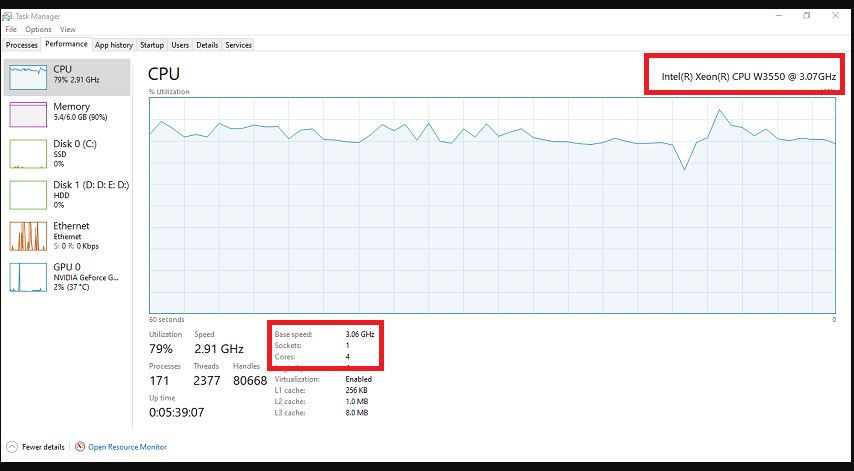
How Many GHz Does Gaming Need?
The range of GHz that gaming requires varies from one game to another. It also depends on several factors, such as the game type, your desired gaming experience, and the overall balance of your PC components. There is no one-size-fits-all solution, but here are some guides to help you determine how many GHZ your gaming needs are:
- Your level in a game will influence the number of GHz you need. Newer game versions and higher levels of games will require a higher GHz, while lower levels and older versions will use a lower GHz.
- For popular and moderately demanding games with medium and high settings, you will want a CPU with a GHz of between 3.5 GHz and 4.5 GHz. This will handle most mainstream titles without issues.
- If you are into playing the latest AAA titles at maximum settings, you should consider a CPU that exceeds 4.5 GHz. These types of games are more demanding.
- Competitive games prioritize high frame rates and minimum input lag. You can get this with a CPU of at least 4.5 GHz and higher.
- If you plan to stream your gameplay or use multiple applications while gaming, Consider getting a CPU with a high clock speed of 4.5 GHz and above and multiple cores. These features will allow you to multitask without sacrificing your gaming performance.
The amount of GHz you need for gaming depends directly on your particular game. It also depends on the other activities you will be pairing with the game. It is better to have a higher range of GHz than a lower one.
Before purchasing or upgrading your CPU, research the system and requirements of the games you intend to play. This research will guide you to the right system specifications for smooth gameplay.
Can I Increase My CPU GHz?
You can increase your CPU’s GHz through a process called overclocking. It involves running your CPU at a higher frequency than the default settings allow. Although you can overclock your CPU to increase GHz, It is not often a good option.
Overclocking has some drawbacks and may cause damage to your PC if not done correctly. Not all CPUs can be overclocked. You have to check your specifications before attempting to overclock your CPU.
You also have to ensure that your motherboard supports overclocking and has some overclocking-friendly features, such as a BIOS. You also have to be careful about overheating; overclocking increases the CPU voltage and often generates heat. This heat can potentially damage your CPU.
Before attempting to increase your CPU’s GHz, do some research on your CPU model, motherboard, and cooling solution. If you do not know how to overclock yourself, get professional assistance.
Frequently Asked Questions
Can I Overclock My CPU To Increase The GHz For Gaming?
Yes, you can overclock your CPU to boost its GHz beyond its stock settings. However, be mindful of compatibility, cooling, and voltage adjustments to prevent overheating and system instability.
Is Ghz The Only Factor Affecting Gaming Performance?
While GHz is important, gaming performance depends on factors like the graphics card (GPU), RAM, and overall system balance. A well-rounded gaming PC is crucial for optimal performance.
What Is A “Good” Ghz For Gaming?
The ideal GHz for gaming varies based on the type of games you play and your desired gaming experience. Generally, a CPU with a clock speed between 3.5 GHz and 4.5 GHz is suitable for most mainstream gaming, but more demanding games may benefit from higher GHz values.
Conclusion
Understanding the role of gigahertz is very important in this ever-evolving world of gaming. It is a crucial step towards achieving the ultimate gaming experience. So, it is normal to ask what is good Ghz for gaming.
The higher the GHZ, the better your gaming experience; there is no one-size-fits-all answer to the best GHZ for gaming. It depends on your gaming preference, the titles you love, and the balance of your gaming rig’s components. Good luck applying the perfect GHz to your gaming rig, and happy gaming!
