Does Undervolting GPU Decrease Performance: Every tech guru has a dream of making gaming and computer setups more efficient for themselves as well as for end users. The best way to fulfil this dream is to undervolt your GPU, which might have a significant impact on your performance.
This blog post aims to give you a knack for the info you’ve been waiting for by breaking down GPU undervolting for your understanding as well as exploring to determine if it can make your PC run more smoothly than before or cause a negative result to its overall performance.
What is a GPU?
Known as a Graphics Processing Unit, it is specially designed to improve the processing of media such as images and videos. Note that a CPU is entirely different from a GPU because the former handles different kinds of tasks on the system based on its capability. At the same time, the latter is optimized for parallel computing and rendering of graphics based on its capabilities.
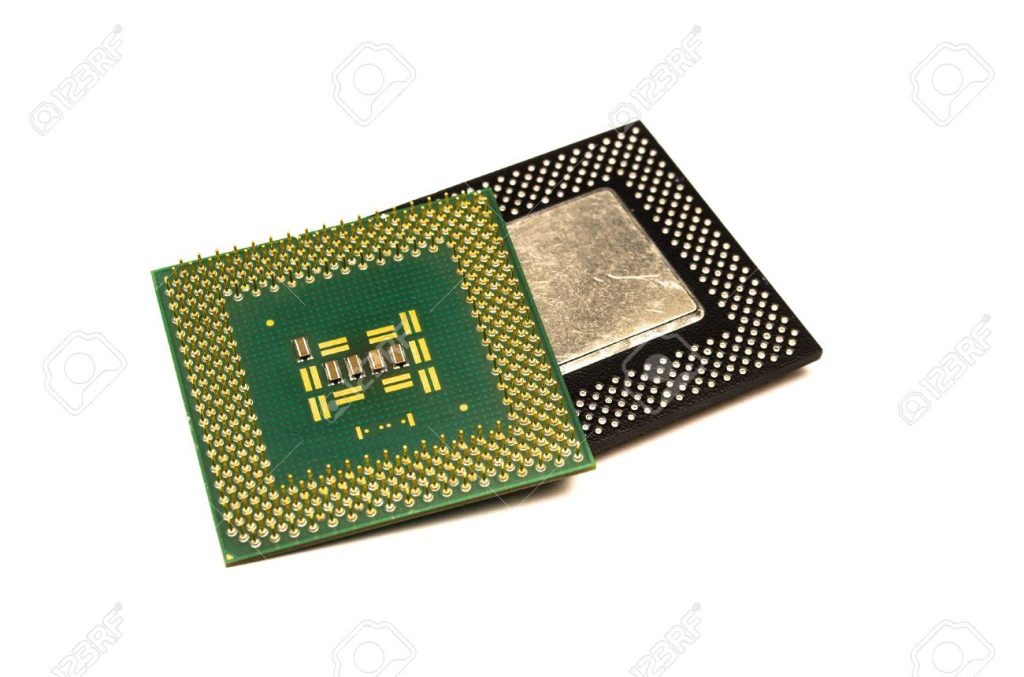
An average GPU contains thousands of small cores working together by performing different mathematical calculations required for the rendering of 2D and 3D graphics. The effects attached can be beneficial for playing sophisticated games, advanced levels of video editing, and different kinds or stages of scientific simulations.
Over the years, GPUs were programmed to work hand-in-hand with artificial intelligence to gain prominence in the tech world due to their ability to handle large-scale parallel computations and also revolutionize industries when it comes to learning the core aspect of data analysis.
How Does The GPU Work?
If you want to know the power dynamics of a GPU, you should compare it to the engine of a race car, requiring a certain amount of horsepower to be highly efficient on the track.
Note that most of the time, it’s just like giving the car more power than it needs, which leads to excessive heat and high consumption of energy. So when you intend to do undervoltions, you’re invariably trying to strike a balance on finding the right amount of power for your engine, which is manageable.
After getting the idea, understand that the essence of undervolting is to reduce the voltage supplied to your GPU, which saves power, brings in less heat, and also makes the GPU durable for usage. Let’s look at how undervolt affects your device performance below:
Improved Efficiency
Your GPU’s efficiency gets improved in such a way that it slows down the voltage supplied to your GPU and also maintains stable performance at the same time. As stated previously, reduced power supply is achieved, as well as low heat generation and fan noise. Therefore, the system becomes very cool in terms of its overall performance, and it significantly extends the GPU’s lifespan and can lead to more consistent performance over time. This is why efficiency matters at all levels of operations.
Reduced Heat Generation
If performing intensive tasks is usually your thing, you should consider undervolting your GPU because one of the advantages offered by it is that it reduces heat generation and also operates at a lower voltage. Therefore, it prevents thermal throttling and also ensures sustained performance.
Note that the lesser the heat, the faster the fan speed gets. Undervolting might have its bad sides, but it also serves as a valuable optimization for gamers and technological experts, which enhances the performance of their device stability and longevity.
Potential Performance Gains
Potential performance gain revolves around maintaining stability when undervolting a GPU. Reduced power consumption is another factor to be considered. When the voltage is at a minimum level, less heat is generated by the GPU, as well as less power to maintain higher clock speeds for any amount of time expected.
Warranty Considerations
During the process of undervolting the GPU, it may slightly limit peak performance, as lower voltage can restrict maximum clock speeds. As a user, you must weigh these benefits against several warranty concerns and proceed with caution. This should be done because improper settings can cause instability or permanent GPU damage to your device.
Undervolting Isn’t Always Guaranteed
There are little disadvantages attached to every good thing. As far as undervolt your device’s GPU is concerned, the impact on performance isn’t always guaranteed. Therefore, the possible outcome is based on the specific GPU model, the quality of the silicon, and the extent of the undervolt. On the other hand, users often engage in several processes to find the optimal balance between power savings and performance, as results can differ from one device’s GPU to another.
Frequently Asked Questions
Does GPU Voltage increase FPS?
The main advantage of overclocking is an increase in FPS for game graphics that are smoother and clearer. Your graphics card can produce more frames per second at higher resolutions thanks to the additional computing power from a GPU overclock.
Is the laptop undervolting safe?
There are a few risks attached to it. But, the worst thing that can happen is that if you drastically lower the voltage, the laptop can crash, forcing you to reduce your undervolt.
Does undervolting cause performance loss?
Yes, it can because the clock rate decreases with decreasing voltage. Therefore, lower clock rates also result in poorer performance, which will decrease if the processor needs to be underclocked as a result of undervolting.
Does Undervolt upgrade the CPU?
It does so in such a way that it lowers the voltage applied to the CPU to reduce its power and heat output without lowering performance for optimization.
Is there any risk of undervoltage?
Undervolt is risk-free because if you don’t supply enough voltage, the processor won’t function the way it should. After all, it won’t have enough power. Think of it like an engine that runs out of fuel and shuts off.
Read: How To Check GPU Temp
Conclusion
To sum it up, we’ll end this article by leaving you to think of undervolting GPUs as a new revolution in the world of technology that has come to stay. When it comes to any operation, efficiency is the main motive attached, as well as how it seems to benefit others as well.
Whether you’re a die gamer, a graphic designer, or even a developer of scientific simulations, giving a try to undervolt your device is a sure bet to make your work easier. And reduce power supply, level of heat, and optimized performance. Remember that the methods of undervolting your GPU vary based on your device configurations and how they adapt to the changes.
