Most people needing higher processing speeds always overclock the component they want to work faster. Overclocking is a great way to increase your computer’s working speed, but it is not always as great as it sounds. Although overclocking is a great way to add more power to your PC system, too much power can sometimes be detrimental. So the question becomes: does overclocking reduce GPU lifespan?
Overclocking can reduce a GPU’s lifespan. As it increases your GPU’s operating frequency, it also increases the PC’s temperature and voltage. This increase can be fatal without an adequate cooling system and potentially reduce your GPU’s lifespan.
The major reason why system components fail is mostly because of degrading hardware. When you put more stress on the computer hardware, it tends to degrade. So, if you are worried about overclocking your GPU, you are in the right place. This article will answer your question on whether overclocking reduces GPU lifespan, how, and why.
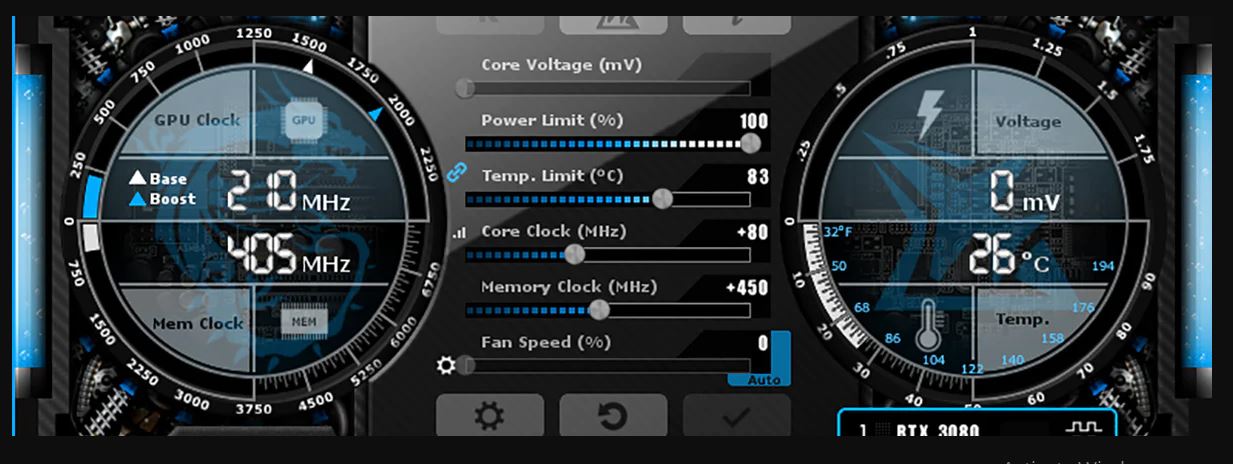
How Does Overclocking Reduce GPU Lifespan?
Overclocking can reduce a GPU’s lifespan. It uses the same ideology that CPU overclocking uses, but it requires making changes to the voltage, the GPU core clock, and the GPU memory clock.
These changes you make to these components add a layer of complexity to increase the speed at which your graphic card works. Most times, this complexity addition is not always a good thing. So, how does overclocking reduce a GPU’s lifespan?
Overclocking your GPU can reduce your computer’s overall lifespan due to several factors:
1. Increased Heat Generation
Overclocking the GPU results in higher operating frequencies, which in turn generate more heat. If the GPU becomes excessively hot, it can cause thermal stress on the GPU itself and other nearby components like the CPU and motherboard. If the increase in temperature continues, exposure can increase wear and tear on these components and reduce their longevity.
2. Higher Power Consumption
Overclocking requires your GPU to draw more power than normal at stock settings. The increase in power consumption can add more stress to the power supply unit and other electrical parts of the computer. Over time, the power supply unit working extra hard will potentially lead to premature failure.
3. Voltage Spikes And Instability
Overclocking your GPU involves increasing the voltage supplied to the card. This increase can lead to voltage spikes and instability in the system. In turn, this instability and spike may cause unexpected crashes and data corruption, which can harm the components and the overall stability of the computer.
4. Component Wear And Tear
Overclocking pushes the GPU and other components beyond their designed specifications. Running them at higher speeds for extended periods can result in increased wear and tear on various parts, potentially leading to failures.
These factors are how GPU overclocking affects your GPU’s lifespan. However, it is important to know that not all computers are equal. Some PCs can handle overclocking better than others, but they all involve risk.
If you decide to overclock your GPU or any other component, you must do so responsibly and cautiously. Use proper cooling, monitoring, and testing for stability to minimize potential risks. You should also know the limits of your PC hardware and follow the best practices for overclocking.
Does Overclocking Reduce GPU Lifespan?
Yes, overclocking reduces GPU lifespan, but it is not the main reason why electronic parts and system parts fail. They fail more because of hardware degradation than overclocking. As a matter of fact, computer lifespan reduction has different degradation levels, making it harder for overclocking to reduce GPU lifespan.
When you overclock a computer, you force it to work at an increased pace. The same is true for the GPU; overclocking allows it to exceed the manufacturer’s limit, which is not good. You do not need to overclock your GPU unless it is absolutely necessary.
If you do go ahead with the overclocking process, you must ensure that you never overclock to the extreme. Extreme overclocking can shorten the lifespan of your entire computer system.
Extreme overclocking increases the clock’s oscillation and frequency, which can reduce your PC’s stability. This instability requires your PC to operate at a faster voltage drain to the line and transistor.
The faster voltage will, in turn, affect the lifespan of your computer negatively. However, how much damage your overclocking causes depends on your PC’s design, masks, metal purity, and the extent of degradation from superior electron flow.
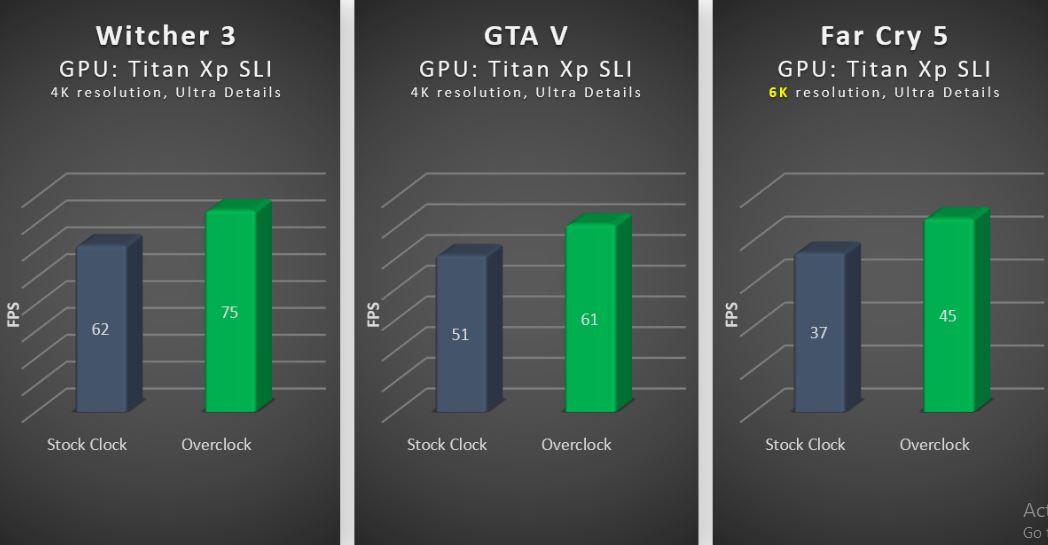
How Much Does Overclocking Reduce GPU Lifespan?
Although we have determined that overclocking reduces GPU lifespan, the next question is: just how much does it shorten the GPU lifespan? Research has discovered that although overclocking reduces a GPU’s lifespan, the lifespan of a GPU is very long, and it will be useless way before it is dead.
If you overclock carefully, your GPU should last a very long time. Make sure that you keep up within safe thermal ranges and do not spill anything or damage the GPU physically. Keep the overclocking within a safe range to avoid any long-lasting damage to your GPU.
Will Overclocking Damage The GPU?
The general agreement is that overclocking damages the GPU. However, if you set a GPU to run at an impossible speed that it cannot maintain, it either resets or crashes. It is also a general belief that overclocking affects the PC’s fan or cooler, and an increase in voltage will lead to increased temperatures.
However, this risk has been reduced with the presence of new and modern GPUs with high thermal limits and safety procedures. These safety precautions allow your computer to shut down when it reaches its heat limit and prevent damage.
Besides, computer parts are not always made the same way or from the same products. Computer components have different overclocking limits. Some parts reach their limit at different times than others, and graphic cards are no different. They work similarly and can attain different levels of MHz.
So, to avoid damage to your GPU due to overclocking, you must determine your GPU limit.
Is Overclocking GPUs Safe In The Long Term?
Overclocking a GPU can be safe in the long term if done the right way and with great precautions. You must follow the overclocking steps carefully. Avoid overheating and increasing your computer’s voltage above its limit. You must keep the thermals within a safe range, and your GPU will be fine for a long time.
Do not attempt to overclock your graphics card if you do not need it to work faster than the manufacturer’s limit. However, if you find the need for extra processing speed, please do it the right way and within your PC’s thermal limit.
Frequently Asked Questions
Does Overclocking Reduce GPU Lifespan?
Yes, overclocking a GPU can potentially reduce its lifespan. Running a GPU at higher clock speeds generates more heat and puts additional stress on its components, which may lead to premature wear and failure.
How Much Does Overclocking Impact the GPU’s Lifespan?
The impact of overclocking on GPU lifespan varies depending on factors like the degree of overclocking, the cooling solutions used, and the quality of the GPU. Extreme overclocking without proper cooling can have a more significant negative impact on a computer’s lifespan.
Can A Well-Cooled GPU Be Overclocked Without Significant Lifespan Reduction?
A well-cooled GPU can handle overclocking better than one without adequate cooling. Proper cooling helps remove the additional heat generated during overclocking, reduces the risk of thermal damage, and extends the GPU’s lifespan.
Will Overclocking Void My GPU’s Warranty?
Yes, overclocking will void your GPU warranty. It is considered an unauthorized modification by GPU manufacturers and may void the warranty. Most manufacturers may not cover any damage that occurs due to overclocking.
Is There A Safe Level Of Overclocking That Won’t Harm The GPU?
There is no universally safe level of overclocking that applies to all GPUs. Each GPU model and even individual chips may have different overclocking limits. You have to do your research properly and use overclocking settings to minimize potential harm.
Can Overclocking Cause My GPU To Overheat?
Yes, overclocking increases the workload on your GPU, leading to higher heat generation. If not adequately cooled, the GPU can overheat, causing instability, crashes, and potential long-term damage.
What Are The Signs Of An Unstable GPU Overclock?
Unstable GPU overclocks may cause artifacts (visual glitches) on the screen, system crashes, and unexpected reboots during intensive tasks like gaming or rendering.
Should I Overclock My GPU For Better Performance, Or Is It Not Worth The Risk?
Determining whether overclocking your GPU is worth the risk depends on your need for extra processing speed. Overclocking a GPU can increase performance in many applications. However, you should know it comes with risks. Ask yourself if what you need is worth the risks. The final decision is yours.
Conclusion
Overclocking can reduce a GPU’s lifespan when you do not do it properly. It causes an increase in temperature and voltage, but with adequate cooling, you can reduce the adverse effect that overclocking will have on your GPU.
If you maintain overclocking within a safe limit, you can reduce the effect it has on your GPU’s lifespan. Overclock your computer parts only when absolutely necessary, and always ensure that you do it correctly while maintaining the safe limit. This article has answered your question, “Does overclocking reduce GPU lifespan”? Now you can make an informed decision.
