A graphics card is a special computer part that controls the rendering and display of images, videos, and graphics. This role makes it so important to the overall functioning of any computer. Without it, you won’t be able to render images or videos on your computer. Every day, newer versions of computers come with newer versions of graphics cards, leading to the question, Do I need to upgrade my graphics card?
You may need to upgrade your graphics card if your current one does not meet your requirements. However, you need to ensure that your motherboard supports the upgrade, or else you may leave your computer more unstable than before.
There are a lot of factors that will determine if you need to upgrade your graphics card. But most of all, it depends on your needs and desires. This article will explain and help you understand if you need to upgrade your graphics card. So keep reading.
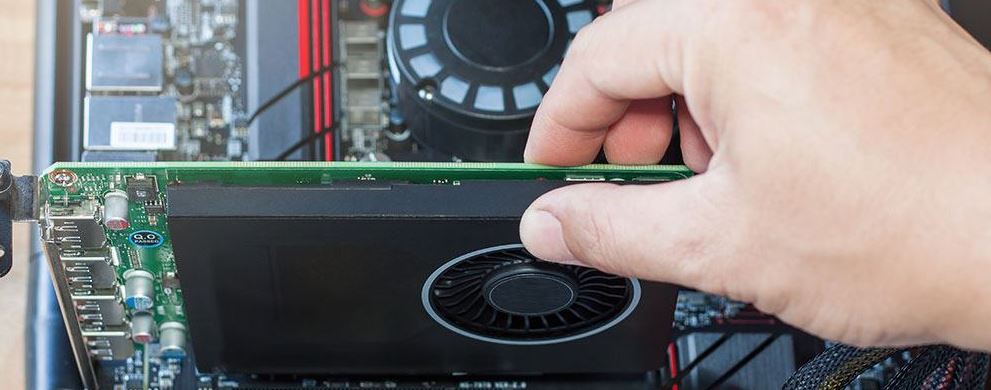
What Are The Uses Of A Graphics Card
You know what a graphics card is, but to understand whether you need to upgrade your graphics card, you first need to understand the uses of a graphics card. This knowledge will help you draw the best conclusion based on your experiences with your computer. So, here are the uses of a computer graphics card:
-
Display Output
Graphics cards are responsible for the task of converting digital data into a signal that your computer’s monitor and display can understand. It does this by providing the essential ports to connect monitors to and enabling your computer’s visual output.
-
3D Graphics Rendering
A graphics card renders 3D graphics in real-time. It can process complete mathematical calculations and the algorithm necessary to generate images and videos. These images and videos are what you see in video games, CGI, and virtual reality. Without graphics cards, rendering these images will not be possible.
-
Video Playback
It also handles the processing of high-definition videos, such as playback, decoding, and post-processing tasks. They also reduce the strain of enhancing video quality on the computer’s CPU.
-
GPGPU
GPGPU is an acronym for general-purpose CPU computing. Computers use graphics cards for computing tasks such as simulations, calculations, machine learning, and other parallel processing tasks.
-
Gaming
It also gives you the crucial power you need to render realistic graphics and deliver smooth gameplay experiences. Gaming computers often come with a higher graphics card than a normal one due to the high-quality graphics necessary.
-
Multi-monitor Setup
It also helps with multiple monitor setups. You can increase your screen presence for video editing, graphic design, multitasking, and a great graphics experience.
Now that you know the uses of a graphics card, you can now determine where your current card is lagging. This lag will help you decide if you need to upgrade or not. But if you are a gamer or engage in work that requires image or video design or editing, Then you definitely need a high-grade graphics card.
Do I Need To Upgrade Anything Else, If I Upgrade My Graphics Card
If you upgrade your graphics card, you do not necessarily need to upgrade anything else, so long as it is compatible with your motherboard. However, upgrading other components, such as your motherboard, CPU, RAM, media storage, and PSU, may be necessary.
The graphics card works hand in hand with these components to work properly. The graphics card will not work efficiently if any of them are incompatible. So, upgrading other components may be necessary. This way, you can get the best performance from the computer.
Among all these components, the PSU is the most important part of your computer to upgrade after you have upgraded your graphics card. The PSU is the computer’s power supply unit. Graphic cards require ample power supplies to work, and your existing PSU may not be enough.
But first, you have to calculate the total amount of power your computer uses and compare it to the power supply from the PSU. If it is insufficient, you must upgrade the power supply unit to match the new graphics card.
After the PSU, the CPU is the next component you may have to upgrade. Your CPU processes all instructions you give to your computer. The CPU and graphics card work together to perform tasks. They depend on each other to render images and videos.
So, if you upgrade your graphics card, you may have to upgrade the CPU to prevent bottlenecks. If one of these two components has more power than the other, it will cause your computer to degrade. Especially while playing games or designing.
Is Upgrading My Graphics Card Worth It
Upgrading your graphics card is worth it if your computer struggles to handle the software you use. Or if it does not meet the requirements for the application you are running. Upgrading your graphics card is especially worth it if you are a gamer and desire higher frame rates. It can also improve your visual quality and enhance your gaming experience.
You may also have to check your budget to determine if upgrading your graphics card is worth it. Graphics cards vary in price and can be expensive. However, if you really need it, upgrading your graphics card may be worth it.
Suppose you use highly demanding software or engage in activities requiring greater processing power than you have. Then you can upgrade your graphics card and ensure that your computer handles everything it should.
However, if other essential components of your computer are incompatible with the upgrade, it is not worth it. You must check your PSU, motherboard, and PC’s physical space to ensure that they can handle the upgrade.
You must remember that the graphics card is only one part of your computer, and you need the rest for overall performance. Upgrading your graphics card may require upgrading other components.
Assess your system to determine if you need the upgrade and avoid it if you have no absolute need. Ultimately, the answer totally depends on your requirements, budget, and future plans.
Does Upgrading A Graphics Card Increase FSP?
Yes, upgrading your graphics card can increase the number of frames per second (FPS). The graphics card is responsible for rendering and processing the graphics in real-time. So, a more powerful card can handle complex calculations and graphics tasks better.
An updated graphics card has increased processing power and improved memory bandwidth. These enhancements can increase FPS and allow the graphics card to render and display more frames within a given time frame.
if your current card is struggling to deliver satisfactory FPS in the games you play or if you want to run more demanding titles with better visual quality. An upgrade can give you smoother gameplay, reduced stuttering, and a better gaming experience.
However, FPS is not only determined by the graphics card. Other factors, such as the CPU, RAM, and storage speed, can also influence overall system performance and FPS. It’s important to have a balanced system where all components work well together to achieve the best performance.

Frequently asked questions
What Is A Graphics card?
A graphics card is a video card or GPU (Graphics Processing Unit). It is a dedicated hardware component that renders and displays images, videos, and graphics on a computer monitor or display.
Why Should I Upgrade My Graphics Card?
Upgrading your graphics card can improve performance in graphics-intensive tasks like gaming, video editing, and 3D rendering. It can provide higher frame rates, better visual quality, and smoother gaming experiences.
How Do I Know If I Need To Upgrade My Graphics Card?
if your current card struggles to handle the software you use or falls short of recommended system requirements. If you desire better performance in gaming or other graphics-intensive tasks, upgrading may be necessary.
Can Upgrading My Graphics Card Improve My Fps?
Yes, upgrading your graphics card can increase the number of frames per second (FPS). A more powerful graphics card can handle complex calculations and render more frames within a given time frame.
What Factors Should I Consider When Choosing A Graphics Card?
You should consider your performance needs, specific uses (e.g., gaming, video editing), budget, system compatibility, and future needs.
How Do I Install A New Graphics Card?
You can Install a new graphics card by physically removing the old card and inserting the new card into the motherboard. Follow the manufacturer’s instructions and consult a technician for assistance.
Conclusion
The graphics card is responsible for image and video rendering and display, which is a crucial part of a computer. Therefore, it is normal to wonder and ask the question, Do I need to upgrade my graphics card?
However, the decision to upgrade your graphics card depends on your performance needs, budget, compatibility, and future needs. If you do decide to upgrade, you must ensure that other components on your PC will be compatible with the new graphics card.
