Modern processors consume excess voltage and generate a lot of heat. There is a level of heat considered normal, but if your processor’s temperature exceeds these specifications, it can cause significant damage. This is why monitoring your CPU’s temperature from time to time is crucial.
The safest idle temperature range for your CPU is from 30 to 40℃. There is no cause for alarm if the temperature increases by an additional 5℃. However, anything above the 45℃ mark is a reason to be worried and check your processor for overheating. Any mark below 45℃ is considered safe.
To always keep your CPU in a safe temperature range, you must monitor both the maximum and idle temperature. Typically, your CPU won’t overheat if there is no workload and the temperature is determined by the manufacturer and series. What else do you want to know about CPU temperature? Keep reading.
CPU Temperatures
The central processing unit is one of the essential components of your computer system; users often describe it as the brain of the computer. It is in charge of executing every operational task on your computer. For your processor to function at its best, it must maintain a particular temperature.
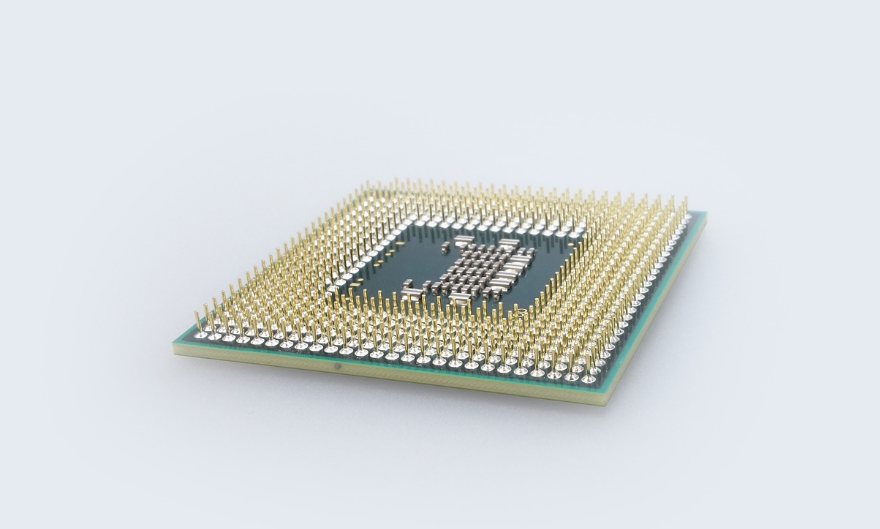
Your CPU idle temperature is the processor’s temperature when no app, game, or program is running in the background. It is the default temperature of your processor when inactive. Factors that determine your CPU idle temperature are;
- The hardware
- The workload
The hardware configuration is the CPU temperature factor that you can not control. The hardware configuration depends on the architecture, cooling system, manufacturer, and clock speed. These factors, in entirety, determine the overall performance of your processor and average temperature.
Also, some factors affect your CPU’s temperature that you can control; they include the programs and apps running in the background when your device is inactive and the cooling method you employ to solve overheating issues.
Different Idle Temperature For Different CPU
When it comes to idle temperature, the range differs depending on the manufacturer and the series. There are CPU models that can run at a higher temperature above 45℃ with ease and some that can go near that figure. This is why imposing a temperature range on all CPUs is impossible.
What can be decided, however, is the average temperature range for most processors. As stated earlier, some CPU models and brands can run at a ridiculously high temperature compared to others. For instance, the K series Intel CPU for desktops is designed to run at a higher temperature than the G-series for laptops.
Benefits Of Thermal Monitoring
Making sure your processor is in its safe temperature range is a priority, and the easiest way to do that is to use thermal monitoring software such as Core Temp or HWMonitor. These programs help you monitor your processor’s temperature, provide warnings when it’s overheating, and give maintenance tips to keep your CPU constantly cool.
With the help of the programs, you can easily avoid overheating, which can damage your processor and other components connected to it. In addition, you can use thermal monitoring to gauge your processor’s overall performance occasionally. You can use it to track temperature changes and common issues with the hardware configuration that can damage the CPU.
Causes Of CPU Overheating
When executing tasks, it is normal for your processor to generate heat. However, overheating always prevents your processor from performing its functions. So, what causes overheating?
-
Dust
Dust build-up inside your processor is one of the common causes of overheating, and overheating will stall the performance of your CPU. If you are not in the habit of occasionally cleaning your processor, it will accumulate dust and dirt over time; dust, carbon, and silicon particles in your CPU can stall the proper performance of the processor’s fan.
Once the fan is faulty, it means poor ventilation; proper heat dissipation will become impossible, leading to CPU overheating. To avoid this, clean your CPU regularly with soft brushes, isopropyl alcohol, blowers, and so on.
-
Poor Ventilation
Poor ventilation is another primary cause of CPU overheating. Your processor needs adequate airflow to function properly; without it, heat will build up and affect the overall performance of your device and its components. Most modem CPUs have air vents; ensure nothing prevents air from flowing in and out of the vents.
Clean all the dust and debris that may accumulate inside them and prevent proper airflow. Also, position fans close to the processor to blow air into the device from an outside source.
-
Ambient Temperature
When the ambient temperature is high, your computer system is sure to generate excess heat, which will also affect your CPU. To avoid high ambient temperature, install AC and fans inside the room where your computer system is situated.
-
Expired Thermal Paste
The essence of the thermal paste is to eliminate air between the CPU and the heatsink. The paste can last 1-2 years but can expire after this period. Once it expires, it will affect the heat transfer rate and cause overheating. To prevent this, always replace your CPU’s thermal paste every six months or annually.
-
Overworking Your Device
When your processor executes many tasks simultaneously, it is bound to overheat. This happens when you open multiple tabs in your browser and run several apps and programs in the background. These two activities stress your device to undertake more tasks than necessary, leading to heat accumulation.
To avoid this, close every tab you are not using in your browser and disable every app and program running in the background that you are not actively using.
-
Overclocking
Overclocking is the process of boosting the performance of your processor so that it can execute more tasks than it used to. Overclocking necessitates that your device consumes more voltage; hence, high temperature. Even when you effectively overclock, your processor’s idle temperature will increase and stall its overall performance.
If overclocking is the only option you have, do it perfectly. If the processor generates excess heat during the process, reduce the clock speed and voltage. Instead of overclocking the CPU, a safer option is to use the factory settings.
Common Signs Of CPU Overheating
1. Poor Performance
Poor performance is the most common sign that your CPU temperature is too high. Overheating constantly cause your processor to execute task slower; you will begin to notice that it takes longer for your device to run programs, and websites won’t open as fast as they used to. When your device overheats, your CPU will begin to malfunction.
2. Loud Fans
Noisy fans are another sign that your processor is overheating. When your CPU exceeds its average temperature, the fans need to spin faster to provide more air to cool the current heat temperature. As a result of the excess speed, the fans get faulty and noisy.
Conclusion
It is nearly impossible to say that there is a definite CPU idle temp because manufacturers and series differ. However, the standard idle temperature for most CPUs falls between 30 to 40℃. Some CPU models can go as high as 45℃ without any issue. Any mark above this is considered dangerous for your processor.
Frequently Asked Questions – CPU Idle Temps
1. How Hot Is Too Hot for My Processor?
The temperature range that leads to your CPU overheating depends on the type, manufacturer, and series. For some CPUs, 45℃ is too hot, while 70℃ is a safe temperature range for some CPUs. There are processor models that can even go as high as 90℃. To know the safe temperature range for your processor, check the manufacturer’s manual.
2. Will Overclocking Damage Your CPU?
You should avoid overclocking if your processor is generating excess heat due to overloading. However, if you perfectly overclock your CPU, you have nothing to worry about. Overclocking has disadvantages; one of them is that it will cause your device to overheat.
3. How Can You Keep Your CPU At A Healthy Temperature?
To keep your temperature cool always, improve the case airflow and cooling system. Do not situate your processor in a hot room; install air conditioning and fans for proper ventilation. Whenever you notice overheating, employ the right cooling solution for a fast, effective outcome.
4. How Can You Avoid CPU Overheating?
The best way to avoid CPU overheating is to reduce workload. Disable every app and program running in the background and close the multiple tabs in your browser. If you like multitasking, get more RAM or use the task manager program to distribute resources among each app and program.
5. What Is The Solution To A CPU Overheating While Idle?
Your CPU should maintain a cool temperature, especially when inactive. However, if your CPU idle temperature is high, you need to check the cooling system, replace the thermal paste, and clean the dust inside the processor. If all these measures do not solve the issue, it is time to upgrade your CPU.
Read Related:
