CPU Bottleneck Fix – Effective Solution: Most gamers detest slow performance and stuttering; however, they face issues like this frequently. Some don’t even know how to fix it, while some think the problem is from the graphics card, especially if they just purchased a new one. There can be different reasons for this poor gaming experience, and CPU bottleneck will top the list.
The most effective CPU bottleneck involves increasing the game’s resolution to the highest possible level. Also, close all the unused apps and programs running in the background and overclock your computer. Other CPU bottleneck fix includes reducing all CPU-related settings and upgrading your CPU to a better and newer version.
CPU bottleneck can be very frustrating, but what are the causes, and how can you efficiently fix them? Keep reading and get answers to all those questions.
What Is CPU Bottleneck?
CPU bottleneck is when your processor reduces or negatively affects the performance of other essential components, such as the GPU. As a result, there is a difference between the performance levels of both components, leading to a CPU bottleneck. CPU bottleneck also occurs when the processor restricts the task execution rate.
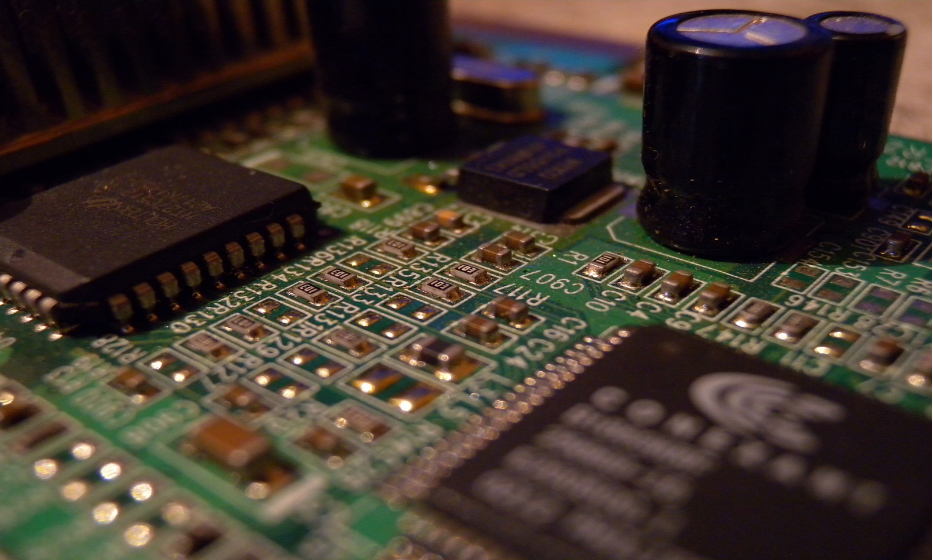
For instance, if you run a Core i3 10100 processor with an RTX 3080 GPU, the graphics card is more powerful than the CPU; hence, a higher performance by the GPU which will lead to bottleneck and cause the device to perform poorly.
In this situation, the CPU bottleneck happens because your processor(Core i3 10100) cannot keep up with the tax execution ability of the GPU. As a result, the gaming experience will be poor and frustrating.
Causes Of CPU Bottlenecks
CPU bottleneck does not cause any significant harm to your PC, but you need to know the causes to understand how to fix it. Also, CPU bottleneck affects your gaming experience. To avoid frustration, take control of the issue as early as possible. Below are the common causes of CPU bottlenecks;
-
Multitasking
One of the common causes of CPU bottlenecks is multitasking. As much as multitasking is necessary, overloading your CPU by playing games and running multiple programs and apps in the background can stress your processor out and lead to a bottleneck.
-
Low Specification Of The CPU
Old or low specification of your CPU is another primary cause of CPU bottleneck. High-resolution games like Assasin Creed, FIFA 22, or Asphat 8 can not run smoothly on Intel Core 2 Duo or Core I3 processors. The game will be slow, the graphics will be poor, and you will most likely get frustrated.
Playing all these high-resolution games on a low-budget CPU will lead to bottlenecks, irrespective of how good the graphics card is.
-
The Game You Are Playing
Game differs, and their memory requirement varies too. Some games require the full attention of the CPU but have low resolution. Other games are GPU dependent; they need 70-80% CPU resources and 100% GPU attention to run smoothly. Running a CPU-dependent game on a low-budget CPU will lead to CPU bottleneck,
-
Wrong In-Game Settings
When the in-game settings do not sync with your device’s hardware, a stuttering game experience, and CPU bottleneck are imminent.
CPU Bottleneck Fix – Detailed Solution
At this stage, you know what CPU bottleneck means and some of its causes. The issue may arise anytime from different sources, so you must know how to fix it. Below are some of the solutions;
-
A Balanced Set Of Hardware
Investing in a high-end graphics card while you have a low-quality CPU will complicate issues. Also, a powerful CPU and a low-quality GPU won’t work either. To fix the CPU bottleneck, you must strike a balance while selecting a CPU and GPU for your device. There is a misconception that GPU bottleneck is manageable when there is a quality CPU.
However, will you enjoy gaming with poor resolution? This is why it is crucial that both GPU and CPU are equal in terms of performance and power.
-
Improve Game Resolution
Increasing your game’s resolution is one of the easiest methods to reduce the workload on the CPU and pass it to the graphics card. You can increase the game’s resolution via graphic or video settings. For instance, if you are playing the popular multiplayer game called COD Warzone, below is how to reduce the game’s resolution;
- Launch the game on your device
- From the main menu, click options
- Click the “graphic” tab
- Select “display resolutions” and increase it from the present level.
Increasing the game resolution will increase the amount of pixels produced by the GPU. You have successfully offloaded the workload on your processor; by doing this, the CPU bottleneck will stop, and you will get a better gaming experience.
-
Disable Background Applications
Programs and applications running in the background are common causes of CPU bottlenecks. The CPU uses nearly 6% of its power whenever you are not using your device. It uses almost 50% power when average graphical apps run in the background and close to 80% power when highly demanding games are active in the background.
When a single game or app consumes 20-30% of the CPU resources, running other apps will be difficult; hence, CPU bottleneck. Disabling these demanding apps in the background will help you prevent CPU bottlenecks.
-
Overclock Your Ram And Processor
Overclocking your processor will increase game FPS and improve your devices’ overall performance and alt CPU bottleneck issues. Ensure that your processor supports overclocking before you carry out the process, as not all processors allow overclocking. K series Intel and AMD processors support overclocking.
Another option is to overclock your RAM via the BIOS profile. You should try this solution if other methods don’t work.
-
Check Cpu In-Game Settings
Another method of fixing CPU bottlenecks is to review the settings of CPU-dependent games. CPU-dependent games are those that use resources from the processor to run smoothly. Review the compactness of inhabitants, the physics settings, the draw range, and the environment. Reduce the graphics settings first; if the bottleneck does not stop, then restrict the games’ FPS.
You need to do this because some games require a higher frame rate than your processor can cope with.
-
CPU Upgrade
If you have tried all the methods listed above, but the CPU bottleneck has not been resolved, the only option is to upgrade your CPU. When the GPU is working at its maximum capability compared to the processor, your CPU will bottleneck. Invest in a new and powerful CPU to match the performance of the GPU.
This will fix CPU bottlenecks and ensure smooth device performance.
CPU Bottleneck – Frequently Asked Questions
1. Will Using All My CPU Resources Cause Bottlenecking?
Consuming 100% of the CPU resources can lead to bottlenecking. When the performance capability of your central processing unit is more than that of the graphics cards, processor bottlenecking is imminent.
2. Can More RAM Prevent Bottlenecks?
Investing in more RAM can reduce or fix bottlenecks, provided that RAM is the initial cause of the issue. If your research shows that RAM is the primary cause of the bottleneck issue, overclock or increase the RAM, and the problem will cease to exist.
3. Does CPU Bottleneck Affect FPS?
CPU bottleneck always affects the amount of frame per second. CPU bottleneck means your processor is not functioning at its best; hence, the components connected will also be affected. As a result, the FPS rendered will be low.
4. Can CPU Bottleneck Damage Your Device?
CPU bottleneck can damage your PC or cause significant harm to the entire system. Overheating is a consequence of bottlenecking; overheating is dangerous to your computer’s CPU and other essential component.
5. Can You Eliminate The CPU Bottleneck Completely?
In most cases, it is impossible to eliminate CPU bottlenecks completely. Reducing or completely eradicating CPU bottlenecking depends on the hardware set-up and the tasks the processor undertakes.
Conclusion
CPU bottleneck is a frustrating PC issue that can arise anytime from any source. To take control of the issue before it gets out of hand, overclock your processor, disable programs running in the background, and increase your game resolution. If all these measures do not solve the issue, the last resort is to upgrade your CPU.
