Can Windows run on ARM? In this digital age, when most people spend a lot of time on computers, it’s important to know whether operating systems and hardware architectures are compatible.
The answer to whether Windows can run on ARM is a resounding yes, and the fusion of Microsoft’s operating system with ARM architecture is not only a reality but a growing trend that has transformative implications for the future of computing.
Historically, Windows has primarily been associated with the x86 architecture, which is the foundation for processors from Intel and AMD. However, as mobile devices and ultra-portable laptops became more in use by people, there emerged a need for a more power-efficient architecture. Enter ARM (Advanced RISC Machines), a processor architecture known for its energy efficiency and prevalence in mobile devices.
What is ARM?
ARM is a family of RISC instruction set architectures (ISAs) for computer processors. It was previously an acronym for Advanced RISC Machines and originally stood for Acorn RISC Machine. Arm Ltd. creates the ISAs and sells them to other companies that manufacture the physical devices that employ the instruction set. It also creates and licenses cores for ISA implementation.
ARM processors are useful for light, portable, battery-powered devices such as smartphones, laptops, and tablet computers, as well as embedded systems, because of their low costs, low power consumption, and minimal heat generation. ARM processors, on the other hand, are used in PCs and servers.
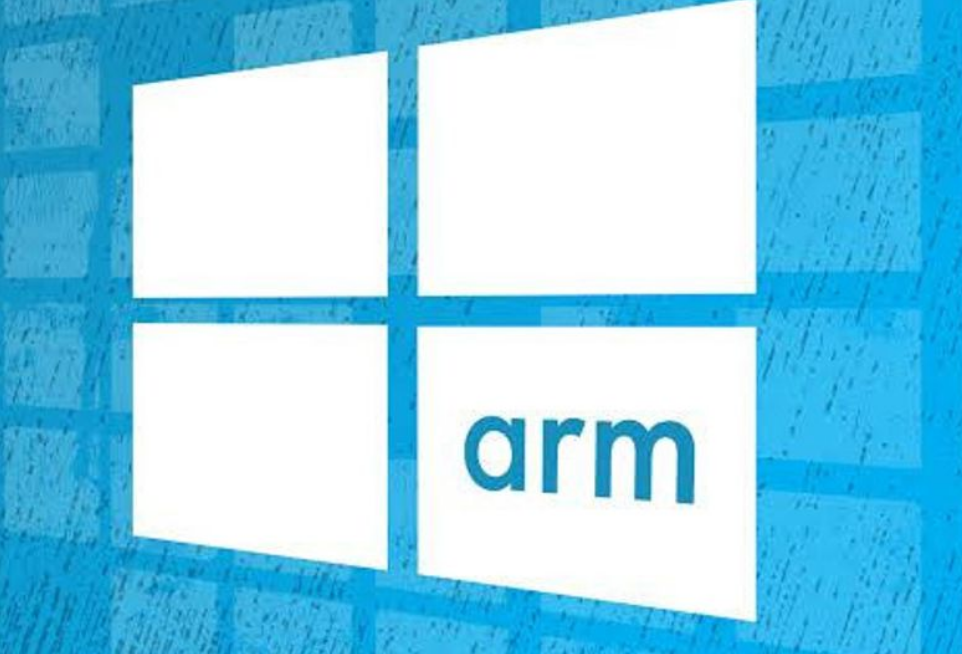
It’s basically the architecture of a computer processor that powers various portable electronics, including your smartphone. However, it has failed to penetrate the desktop PC market. While smartphones nearly invariably employ Arm-based CPUs, desktops and laptops use the x86 architecture. That has begun to change recently, thanks to Arm’s several benefits that make it a better fit for portable devices.
What is Windows on Arm?
Windows on Arm refers to Microsoft’s Windows operating system running on computers powered by Arm processors, as opposed to the dominating x86 chips offered by Intel and AMD. The platform first brought Windows 10 to Arm-powered laptops and tablets in 2017 but has subsequently been modified to run Windows 11.
When compared to a standard Windows laptop, Windows on Arm promises longer battery life, always-on internet connectivity via 4G or 5G, super-fast boot speeds, and chipset-level support for features like Windows Hello. However, there are significant platform limitations, such as a lack of gaming support, the rare driver issue, and software emulation that only covers some of what you might require.
Windows on Arm vs. standard Windows x86
Windows on Arm is functionally identical to standard Windows 10 and, more recently, Windows 11. Thankfully, this is not a return to the unfortunate Windows RT days, when a limited version of Windows 8 translated to Arm delivered a pitifully small app ecosystem.
You can run (almost) all of your favorite apps on Windows on Arm. Although an increasing number are designed particularly for the platform, x86 apps can also be emulated. In the following part, we’ll delve a little more into the ramifications of software emulation.
Windows on Arm performs the same functions as x86-based Windows. This is not a return to the doomed Windows RT. If the software experience is the same, then there must be a bug. Power consumption is one of the primary advantages of the Arm architecture over x86/x64 chips made by AMD and Intel. This has significant ramifications for consumer devices, such as longer battery life and slimmer, fan-less designs. Arm-based CPUs have also improved significantly in terms of performance. Apple’s M1 chip can outperform mid-tier Intel CPUs while drawing a quarter of the power.
Apple’s most recent Arm-based SoCs are a technical display of the alternative architecture.
We have yet to see Arm’s Cortex CPUs reach these performance highs, so we don’t anticipate bleeding-edge Windows on Arm performance. Still, Qualcomm just acquired CPU designer Nuvia with the specific goal of producing more powerful custom CPUs. We know that the first chips from this transaction will be available in consumer devices in 2024, but that’s about it.
The shift to Arm-based processors is related to the widening gap between traditional CPUs and SoCs as more expansive platforms, not only CPU power. Qualcomm, for example, integrates graphics, modem, machine learning, image processing, sensor hub, and other components.
Similarly, Apple has identical capabilities built into its M2 chip, which drives the current Macbook Air.
In comparison, Intel’s chipsets have a CPU, integrated graphics, and some security enclave features. As a result, they remain more focused on the conventional workhorse paradigm rather than the all-encompassing approach we’ve come to know with Arm SoCs. Intel and AMD processors still need extra components to provide broader and newer use cases, such as 5G networking.
In other words, Arm-based SoCs are fully integrated solutions that provide numerous benefits in addition to performance and energy economy.
Can I switch to Windows on Arm?
Windows on Arm has certain advantages, but it is not ideal for every use case, at least not yet. Before making a purchase, it is much more important to weigh the platform’s advantages and disadvantages.
On Arm hardware, for example, all but the oldest and most basic games are inaccessible because of the emulation layer and the poor graphics hardware; you won’t be able to play the latest AAA titles at acceptable frame rates on a Windows on Arm device. Similarly, people who require highly particular and demanding software, such as CAD applications, may experience sluggish performance when compared to a more powerful platform. If you need high-end performance from your main computer, you should avoid it.
However, for individuals who value portability, a Windows on Arm device can be a great choice. While enabling all-day battery life, the platform provides adequate speed for document editing, web browsing, and even specific moderately more demanding tasks. Arm-based laptops and tablets are great for taking your work on the road, thanks to sophisticated networking options such as 4G and 5G, as well as ultra-slim form factors and fanless form factors.
What devices run Windows on Arm?
At the moment, the Windows on Arm ecosystem is many. Here’s a list of Windows on Arm laptops and tablets available right now:
- Microsoft Surface Pro X
- Microsoft Surface Pro 9 (only in 5G model)
- Samsung Galaxy Book Go
- ThinkPad X13s from Lenovo
Among the discontinued models are the HUAWEI Matebook E 2019, Lenovo Flex 5G, Lenovo Miix 630, and Lenovo Yoga C630.
Frequently Asked Questions on Windows on ARM
Is Windows for Arm available for free?
Microsoft currently exclusively licenses Windows on Arm to OEMs. However, by joining the Windows Insider beta programme, you can receive access to Arm builds.
Is Arm available for Windows 10?
Yes, Windows 10 was the first version to be ported to the Arm platform.
Does Windows 11 run on Arm?
Yes, you can run Windows 11 on ARM.
Why should I update my app to Arm when Windows 11 supports both x64 and x86 emulation?
While users can run your x64 or x86-based program on an Arm device, there is some performance impact associated with emulation. Get an Arm-native version of your Windows app for optimal performance, responsiveness, and battery life on your Arm device.
Is it necessary to develop an Arm version of my Windows app?
Arm-based gadgets are becoming more common. While Windows enables emulation for apps with an x64 or x86-based architecture, releasing an Arm-native build of your Windows app will increase speed and provide the best possible experience for your users when using an Arm-based device.
