To start with, AAFP is the AAFP header or AAFP connector on your device’s motherboard. Before diving deep, AAFP stands for “Analog Audio Front Panel.” and is the primary connector designed to connect a computer case’s front panel audio ports to the motherboard.
AAFP motherboard is a motherboard with the AAFP feature. It is a motherboard that has that particular header used to connect I/O from the computer case front panel. Note that you can connect any 10-pin audio interface to the connector, but it must be compatible with HD Audio or Legacy AC’97.
Most motherboards are designed to be HD Audio compatible by default; a newer version and better interface but to use the AC’97; you must alter the default BIOS settings. Also, most motherboards come with two audio interfaces, which include the AAFP. This article contains everything you need about AAFP; read to the end.
AAFP On Motherboards – What is AAFP Motherboard?
As stated earlier, the AAFP on the motherboard is the AAFP header or connector. It contains various pins which correlate to different audio functions, such as microphone input, headphone input, and speaker output. The pins are labeled, and the labeling depends on the model of the motherboard you have; however, the function is the same across all motherboard models.
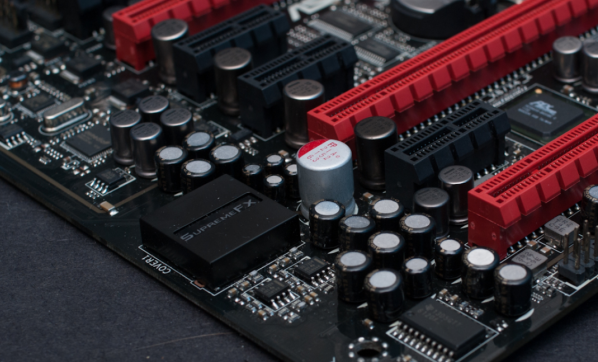
The header is there for you to easily connect the audio ports on the front of your device’s case, such as the microphone and headphone jacks for audio input and outputs. Hence, you can use these ports for audio input and output effectively. Also, for the sake of clarity, AAFP is a connector or header, not a motherboard category, brand, or model.
Each motherboard brand may have different header configurations, but the functionality will always be the same. When shopping for a new motherboard, look for one that features an AAFP header to take advantage of the front panel audio ports for better audio input and output. Note that the AAFP feature has become common among most modern motherboards, especially those designed for desktop devices.
If you want to connect your computer case’s front panel audio ports to the AAFP header on your motherboard, the only cable that will make the connection successful is the one that came with the vase. The cable is designed to fit the pin configuration of the AAFP header and will have compatible connectors for the microphone and headphone ports.
Where To Find The AAFP Header On The Motherboard
The location of the AAFP header on your motherboard depends on the configuration and motherboard manufacturer. However, for most motherboards, the AAFP is located close to the bottom edge, not far from the location of other front panel connectors. If you can’t find the AAFP on your motherboard, visit your manufacturer’s official website or read the user manual.
On the website or user manual, you will get a detailed explanation, usually a diagram about the motherboard layout. This layout will then show you the location and pin configuration of the AAFP on your specific motherboard.
Additionally, if you have misplaced the manual and don’t have access to the internet, carefully inspect your motherboard and locate a set of pins labeled for audio functions. Locate labels such as “AAFP,” “HD Audio,” or “Front Panel Audio.” You will see these labels on the motherboard or close to the headers.
The AAFP header has a rectangular shape with many pins. The pins are arranged in a particular order, with each pin designed to perform a specific audio function, such as microphone input, headphone input, and speaker output. Again, the pin configuration depends on the manufacturer.
How The AAFP Function
The primary function of the Analog Audio Front Panel (AAFP) is to facilitate a successful connection between your computer case’s front panel audio ports and the motherboard’s audio system. With the AAFP, you can use the audio input and output ports on your computer case’s front for different audio devices, such as headphones and speakers.
Below are the typical functions of the AAFP;
- The AAFP features many pins for various audio functions. The functions include microphone input, headphone output, speaker output, and other audio-related functionalities.
- There is a compatible cable that came with the motherboard; the function of this cable is to connect your computer case’s front panel audio ports to the AAFP connector on your motherboard. Note that this cable comes default with your motherboard and is crucial to the audio header layout.
- The pins on the AAFP header follow a specific order or configuration for easy understanding and connection. The cable’s headers must fit the pin design of the AAFP connector for effective connection and performance.
- Once you establish a successful connection between the front panel audio ports and the AAFP header, you can then enjoy their audio input and output advantages. For instance, you can connect a headphone to the front panel headphone port and use them to listen to your favorite music. Also, you can connect a microphone to the front panel microphone port and use it to speak to a large audience or record voices.
- The AAFP connector enables the motherboard’s audio subsystem to discover and control all the audio devices attached to the front panel audio ports. The controls include altering volume levels and finding microphone input. Also, it provides the audio playback feature through headphones or speakers.
Once again, the pin labeling and configuration vary depending on the specific manufacturer of your motherboard. For easy understanding and an effective connection, visit the user manual or the official website of your motherboard brand.
Common Issues With The AAFP And How To Fix Them
The only issue that most users complain about the AAFP is that they are not getting any audio performance after connecting the front audio I/O to the AAFP header. Below are the two methods you can use to solve this issue;
-
Check The Drivers
Ensure that the drivers you installed are the right and compatible ones. Most motherboards use the Realtek audio hardware; however, the audio components for your specific motherboard manufacturer may differ. Read your motherboard user manual or visit the manufacturer’s website to know which drivers to choose and install.
-
Faulty Header Connections
If you have connected all the necessary components but not getting audio outputs or inputs, your connection may be wrong; it is time to review it. Find out if the 10-pin header properly fits in the header. Also, clean out all the dust and debris found in the components. They might be the cause of the poor connection.
Conclusion
AAFP is not a motherboard brand but a feature on most computers’ motherboards that enables access to front panel audio ports. So, an AAFP motherboard is a motherboard that has the AAFP functionality. With the AAFP, you can effectively connect headphones and microphones to your computer case to enjoy audio input and output.
Frequently Asked Questions
1. What Issues Can I Encounter From My Motherboard AAFP?
The common issue you may encounter involves not getting any audio output from the panel ports. The best way to sort this out is to ensure that the audio cable is effectively connected to the AAFP header on the motherboard. Also, go to the operating system and review the audio settings, ensure that the audio is not muted and the correct audio device is selected.
2. How Do I Solve The Issue Of Poor Audio Quality?
First, ensure the audio panel is correctly connected to the AAFP panel. Recheck the connections and ensure everything is done correctly; check for damaged cables that could hinder exceptional audio quality. Sometimes, the issue may be from the headphone or microphone, swap them and check for any changes.
3. What Do I Do If My Microphone Is Not Working?
First, check if you have correctly connected the microphone to the front panel audio port. Go to the control panel and check if the microphone was selected as the default device. Then unmute the microphone if it was muted and increase the volume. You can also use the microphone on another device to verify in case your motherboard has issues.
4. How Do I Solve Compatibility Issues With Other Cases?
Older cases may have varied pin designs or wiring on their front panel audio ports; in situations like this, you will need an adapter to attach the front panel ports to the AAFP header. The workaround may differ depending on your motherboard model; check the user manual or official website to verify.
5. Do All Motherboards Have The AAFP Header?
Not all motherboards have the AAFP connector. The AAFP is common with modern motherboards, and most old motherboards do not have it.
